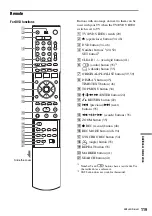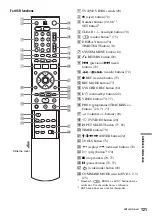124
Interlace format
Interlace format shows every other line of an
image as a single “field” and is the standard
method for displaying images on television. The
even number field shows the even numbered lines
of an image, and the odd numbered field shows the
odd numbered lines of an image.
Original (page 58)
Titles actually recorded on a DVD-RW (VR
mode). Erasing original titles frees up disc space.
Playback information created from the actual
recordings on a DVD-RW (VR mode). A Playlist
leaves the original titles as they are, and contains
only the information needed to control playback.
A Playlist title takes up very little disc space.
Compared to the Interlace format that alternately
shows every other line of an image (field) to create
one frame, the Progressive format shows the entire
image at once as a single frame. This means that
while the Interlace format can show 30 frames/60
fields in one second, the Progressive format can
show 60 frames in one second. The overall picture
quality increases and still images, text, and
horizontal lines appear sharper.
The longest section of a picture or music feature
on a DVD, movie, etc., in video software, or the
entire album in audio software.
Sections of a music feature on a CD (the length of
a song).
DVD Audio/Subtitle
Language
When you play a DVD VIDEO, the language of
the selected audio track or subtitle is abbreviated
as follows. See page 106 to change the audio track
or subtitle.
ARA
Arabic
ITA
Italian
BUL
Bulgarian
IWR
Hebrew
CHI
Chinese
JPN
Japanese
CRO
Croatian
KOR
Korean
CZE
Czech
MAL
Malay
DAN
Danish
NLD
Dutch
DEU
German
NOR
Norwegian
ENG
English
POL
Polish
ESP
Spanish
POR
Portuguese
FIN
Finish
RUS
Russian
FRA
French
SVE
Swedish
GRE
Greek
THA
Thai
HUN
Hungarian
TUR
Turkish
IDN
Indonesian
VIE
Vietnamese
IND
Hindi
ZAF
Afrikaans
ISL
Icelandic