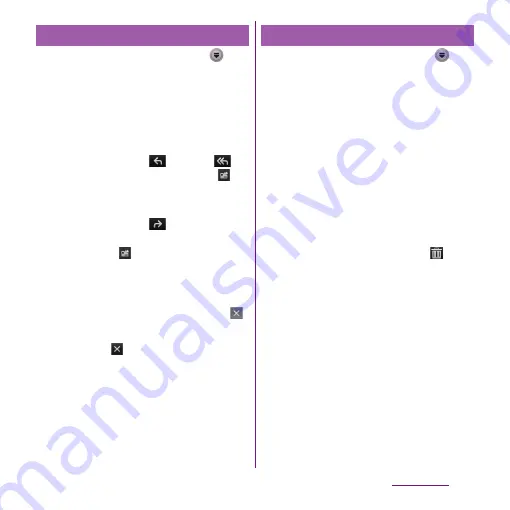
147
Mail/Internet
1
From the Home screen, tap
,
and then tap [Email].
・
When the Email screen appears, tap
and select an email account whose
email you want to reply or forward from
an account list.
■
Replying
Tap an email
u
Tap
(Reply)
or
(Reply all)
u
Enter the text and tap
(Reply).
■
Forwarding
Tap an email
u
Tap
(Reply)
u
Enter
the email address of recipient
u
Enter the
text and tap
(Reply).
❖
Information
・
When you reply or forward an email, the original
message contents for replying or forwarding is
quoted. To delete the quoted message text, tap
.
・
When you forward an email, the attachment file of
the original message is quoted. To cancel quoting
attached file, tap
.
・
You can also touch and hold the email to reply or
forward an email.
1
From the Home screen, tap
,
and then tap [Email].
・
When the Email screen appears, tap
and select an email account whose
email you want to delete from an
account list.
2
Touch and hold an email you want
to delete.
3
Tap [Delete]
u
[Yes].
❖
Information
・
To delete several emails at the same time, operate as
follows.
Tap
t
, then tap [Mark several]
u
Checkboxes to
the right of mails you want to delete, tap
at the
bottom of the screen, and then tap [Yes].
・
To delete mail while sending, tap
t
then tap
[Folders]
u
[Outbox], then touch and hold a mail you
want to delete and then tap [Delete]
u
Tap [Yes].
Replying/forwarding email
Deleting email
Summary of Contents for Xperia SO-03d
Page 1: ...12 2 INSTRUCTION MANUAL...






























