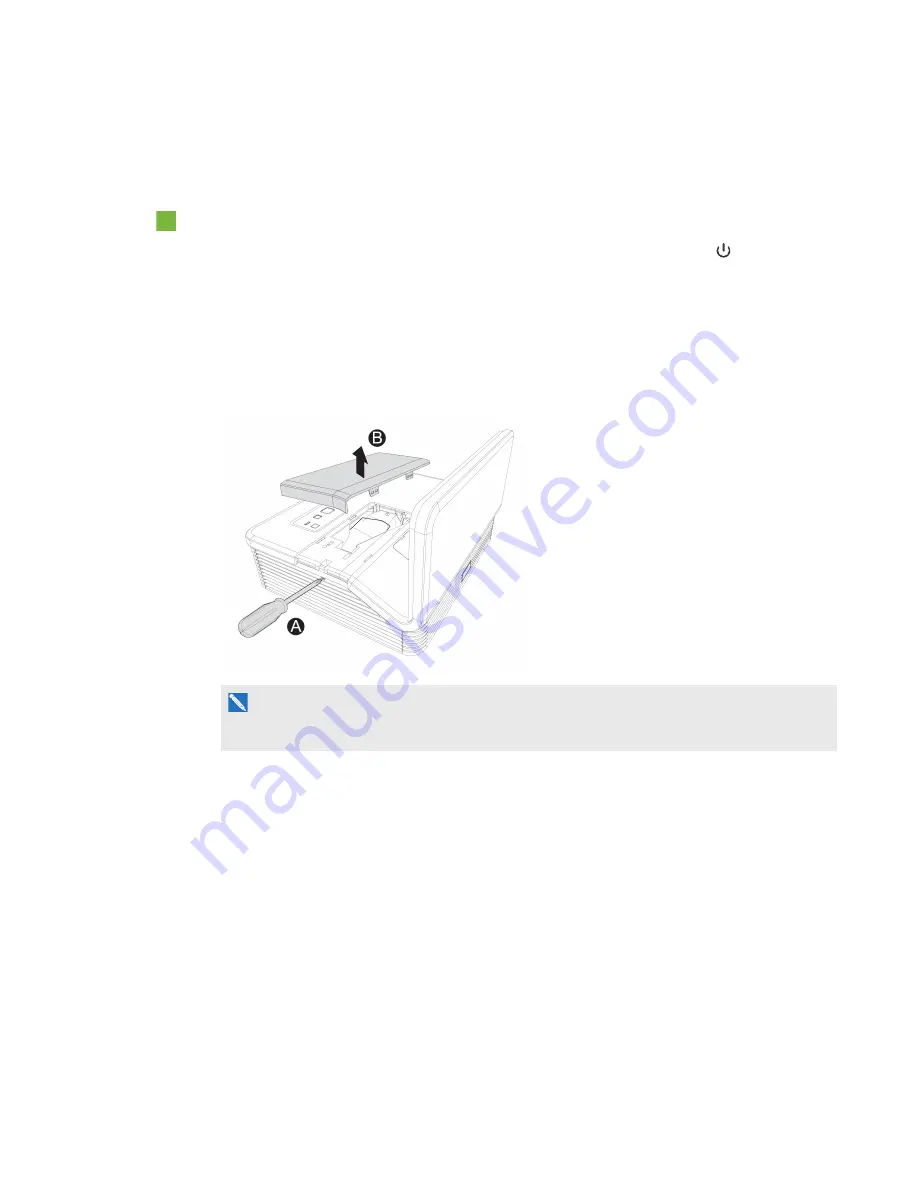
C H A P T E R 6
Maintaining your projector
50
smarttech.com/kb/170295
SLR60wi lamp module
You need a Phillips No. 2 screwdriver to complete these procedures.
To remove the old lamp module
1. If the projector is on and its status light displays solid green, press the
Power
button twice on
the remote control to put the projector into Standby mode.
2. Wait at least 30 minutes for the projector to cool down.
3. Disconnect the power cable from the projector.
4. Use the Phillips screwdriver to loosen the captive screw on the side of the projector, and then
remove the lamp cover.
N O T E
Don’t try to remove this screw. Captive screws can’t be removed, but they must be loosened.






























