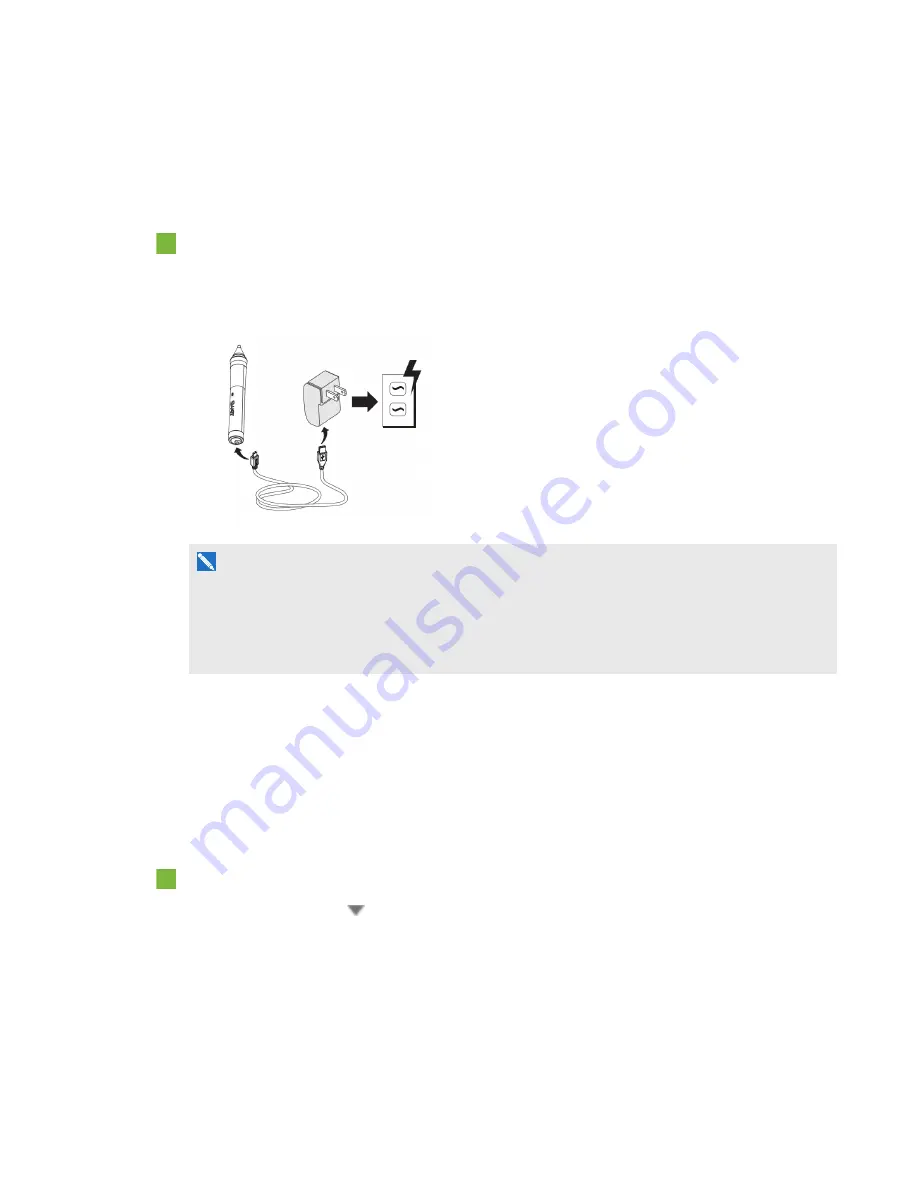
C H A P T E R 3
Using your projector
28
smarttech.com/kb/170295
Charging the interactive pen
The pen has a rechargeable lithium-ion battery that can charge in two hours. A fully charged pen will
operate for two days before requiring recharging.
To charge your interactive pen
1. Connect the USB charging cable to the included charger, and then connect it to the pen.
2. Connect the charger to a power outlet.
N O T E S
l
You can also charge the interactive pen by connecting it to your computer with a USB cable.
l
You can store the interactive pen in the pen holder during charging.
l
The interactive pen doesn’t write while it’s charging.
Writing or drawing with SMART Ink™
When you connect your computer to your SMART interactive product, you can use SMART Ink to
write and draw in digital ink over open applications, files, folders, websites and any other open
window on your computer. SMART Ink includes SMART Ink Notes, which enables you to write in
digital ink anywhere on your desktop. It also includes the SMART Ink Document Viewer, which
enables you to view your PDF files and to write in digital ink over them.
To write with your finger
1. Press
SMART Ink
on the toolbar with your finger.
The SMART Ink tools appear.
2. Use your finger to select a pen color or tool.
3. Write over an open file, folder or website with your finger.






























