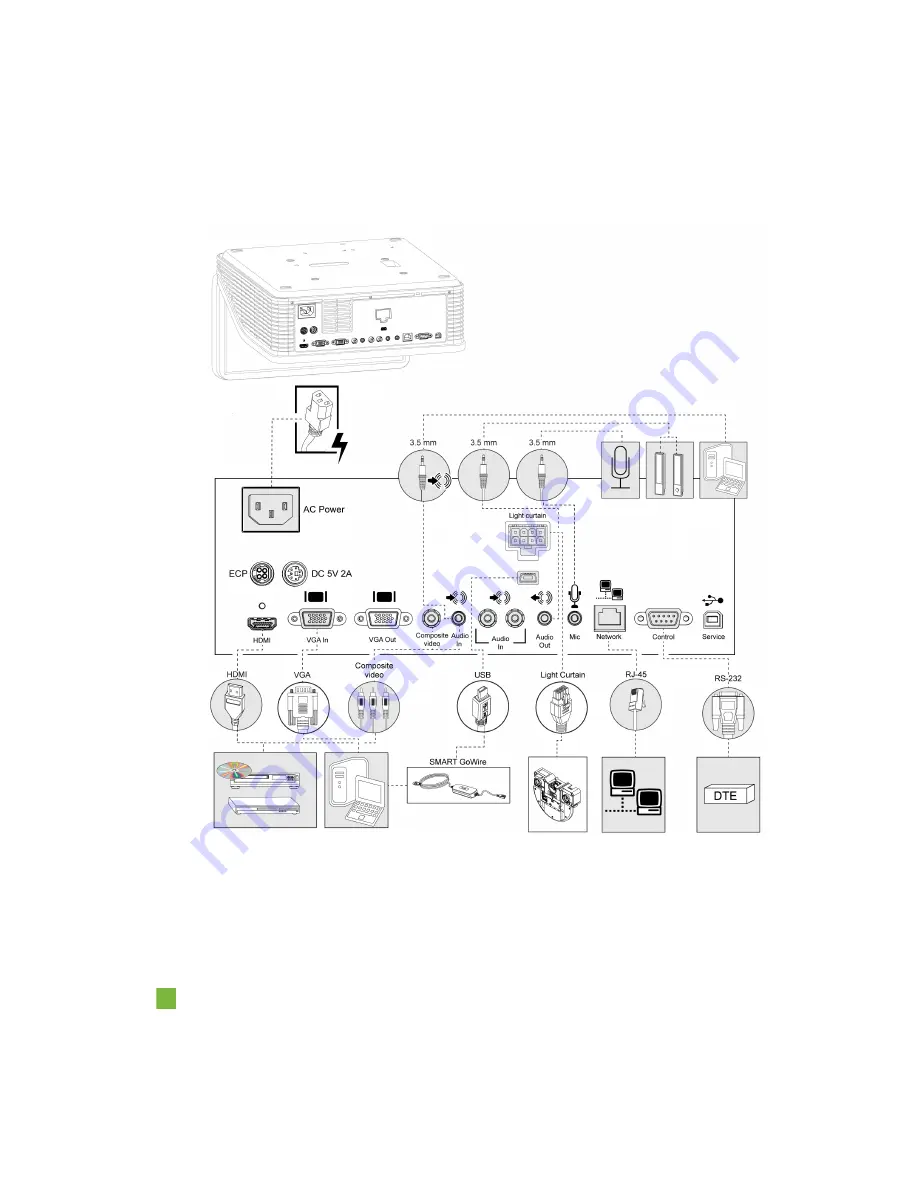
C H A P T E R 2
Installing your projector
19
smarttech.com/kb/170295
SLR60wi2-SMP interactive projectors
The following diagram describes the connections available on the SLR60wi2-SMP interactive
projector.
Installing DisplayLink drivers for the XCP
DisplayLink drivers are required to use the SMART Connect USB receptacle on the XCP. Install the
drivers on the computer connected to the XCP.
To install DisplayLink drivers
Insert the DisplayLink CD that came with the XCP, and then follow the on-screen instructions.






























