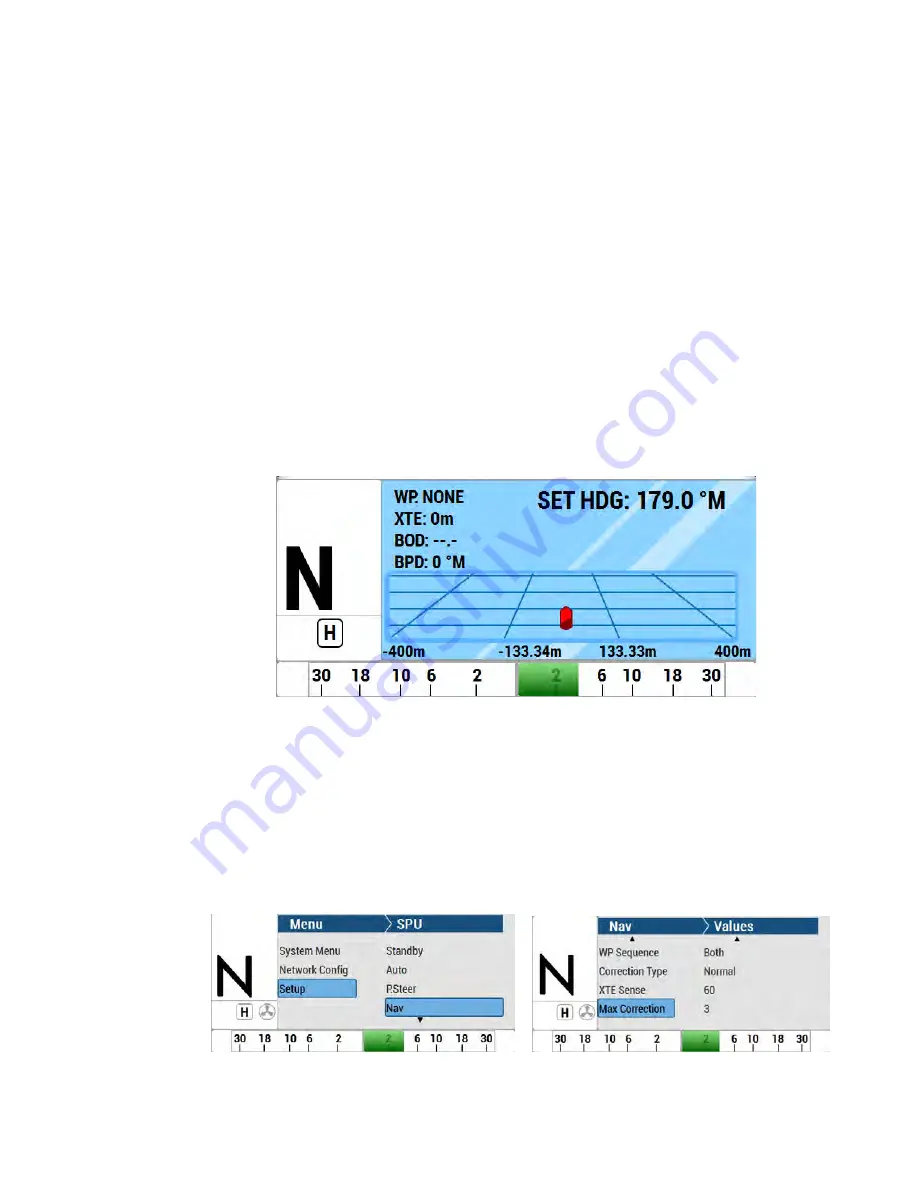
Sitex SP38 Installation and Operation
Basic Operation
Document PN
29010101
V2r0
- 9
5
-
Turn on your Navigation System and activate a waypoint.
Press the NAV button on the Control Head until the letter “N” appears in the upper
left portion of the display, indicating NAV mode has been initiated (
Figure 47
).
The Waypoint ID, Range, Bearing, and cross-track error (XTE), as provided by the
Navigation System will be shown on the Control Head display.
NOTE: some Navigation Systems do not provide all of this information. In such cases, the
display will show dashes ( - - - ) or “NONE” in place of any missing data.
Figure 47 – Typical NAV Mode Screen (Normal Display)
In NAV mode, you can quickly “dodge” around obstacles, and automatically return to your
original Track. See the
5.6
Dodge and
Jog Lever Turns
sections for more information.
You can limit the maximum amount of rudder travel in NAV mode by turning on the Auto/Nav
rudder limits. Turning them on, and adjusting them to suit, is done in the Power Steer menu.
The
SP38
has an automatic Off-Course Alarm that will be activated should the vessel fall off
the commanded course in NAV mode, by more than 20°. There is a 32 second delay on this
alarm.
NAV Mode
In NAV mode, the
SP38
Advanced Autopilot system can use steering information from an
external NMEA 0183 Navigation System, to steer to a destination, or along a route of
waypoints leading to a final destination.
In NAV mode, the
SP38
uses its own compass (or the Navigation System) as its primary
source of heading for course keeping, while the steering data received from the Navigation
System is used to calculate the commanded heading to the destination or next waypoint.
To activate NAV mode:
Summary of Contents for SP38 Autopilot
Page 2: ......
Page 14: ...Sitex SP38 Installation and Operation Document PN 29010101 V2r0 13 ...
Page 15: ...Sitex SP38 Installation and Operation Document PN 29010101 V2r0 14 Introduction ...
Page 16: ...Sitex SP38 Installation and Operation Document PN 29010101 V2r0 15 ...
Page 26: ...Sitex SP38 Installation and Operation Document PN 29010101 V2r0 25 ...
Page 35: ...Sitex SP38 Installation and Operation Document PN 29010101 V2r0 34 Installation ...
Page 36: ...Sitex SP38 Installation and Operation Document PN 29010101 V2r0 35 ...
Page 74: ...Sitex SP38 Installation and Operation Document PN 29010101 V2r0 73 ...
Page 108: ...Sitex SP38 Installation and Operation Document PN 29010101 V2r0 107 ...
Page 109: ...Sitex SP38 Installation and Operation Document PN 29010101 V2r0 108 Advanced Operations ...
Page 110: ...Sitex SP38 Installation and Operation Document PN 29010101 V2r0 109 ...
Page 123: ...Sitex SP38 Installation and Operation Document PN 29010101 V2r0 122 Care and Maintenance ...
Page 124: ...Sitex SP38 Installation and Operation Document PN 29010101 V2r0 123 ...
Page 127: ...Sitex SP38 Installation and Operation Document PN 29010101 V2r0 126 Appendices ...
Page 128: ...Sitex SP38 Installation and Operation Document PN 29010101 V2r0 127 ...
Page 156: ...Sitex SP38 Installation and Operation Document PN 29010101 V2r0 155 Warranty ...
Page 157: ...Sitex SP38 Installation and Operation Document PN 29010101 V2r0 156 User Notes and Settings ...
Page 158: ...Sitex SP38 Installation and Operation Document PN 29010101 V2r0 157 ...






























