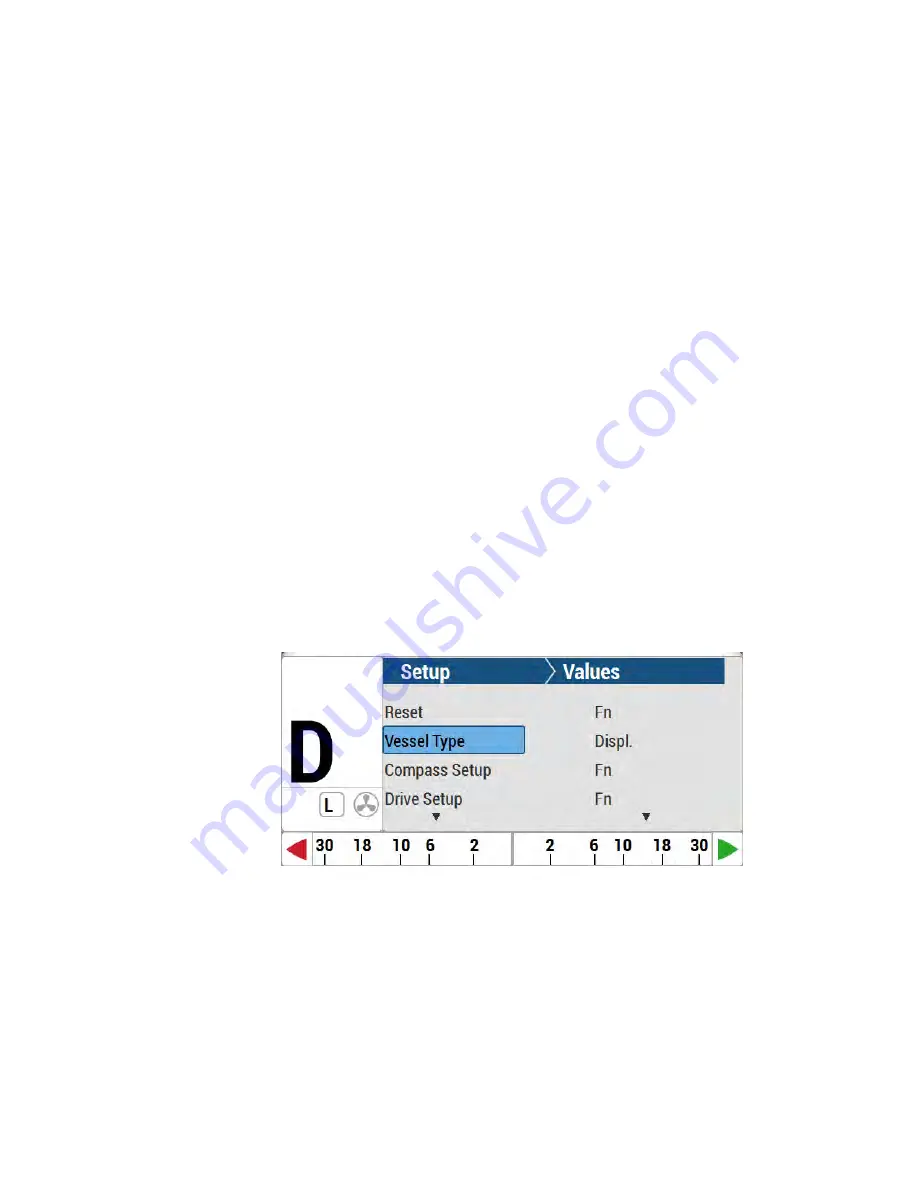
Sitex SP38 Installation and Operation
Document PN
29010101
V2r0
-
64
-
Dockside Setup
The following section describes how to set-up any or all of the devices (such as
Magnetic/Fluxgate compass, Solenoid, Rotary Feedback, and/or NMEA0183 devices)
wired directly into the
SP38
autopilot system.
First, input your vessel type into the autopilot, and then specify the
characteristics of the Rudder Drive mechanism on the craft.
Next, input what type of Compass(es) it will be using, and have the system
verify that it can use those compass(es).
Next compensate and calibrate all of your compasses.
Next, do the initial settings of the various operating parameters (Rudder
Gain, etc.) at high and low speed.
Finally, test how well the autopilot performs in various sea conditions,
re-adjusting parameters as needed.
NOTE: The configuration will be transparent to the N2K network.
Selecting Vessel Type
1.
Power the system up, in the Dockside Setup menu
2.
Select the Vessel Type menu line shown in
Figure 33
, and set the type
of your boat (see Table
4
- Vessel Type).
Figure 33 – Set Vessel type
NOTE: At this step in the setup process, all of the various Vessel Types
(Displacement, Stern, Semi, etc.) can be selected, for
SP38
autopilot.
Installation
Summary of Contents for SP38 Autopilot
Page 2: ......
Page 14: ...Sitex SP38 Installation and Operation Document PN 29010101 V2r0 13 ...
Page 15: ...Sitex SP38 Installation and Operation Document PN 29010101 V2r0 14 Introduction ...
Page 16: ...Sitex SP38 Installation and Operation Document PN 29010101 V2r0 15 ...
Page 26: ...Sitex SP38 Installation and Operation Document PN 29010101 V2r0 25 ...
Page 35: ...Sitex SP38 Installation and Operation Document PN 29010101 V2r0 34 Installation ...
Page 36: ...Sitex SP38 Installation and Operation Document PN 29010101 V2r0 35 ...
Page 74: ...Sitex SP38 Installation and Operation Document PN 29010101 V2r0 73 ...
Page 108: ...Sitex SP38 Installation and Operation Document PN 29010101 V2r0 107 ...
Page 109: ...Sitex SP38 Installation and Operation Document PN 29010101 V2r0 108 Advanced Operations ...
Page 110: ...Sitex SP38 Installation and Operation Document PN 29010101 V2r0 109 ...
Page 123: ...Sitex SP38 Installation and Operation Document PN 29010101 V2r0 122 Care and Maintenance ...
Page 124: ...Sitex SP38 Installation and Operation Document PN 29010101 V2r0 123 ...
Page 127: ...Sitex SP38 Installation and Operation Document PN 29010101 V2r0 126 Appendices ...
Page 128: ...Sitex SP38 Installation and Operation Document PN 29010101 V2r0 127 ...
Page 156: ...Sitex SP38 Installation and Operation Document PN 29010101 V2r0 155 Warranty ...
Page 157: ...Sitex SP38 Installation and Operation Document PN 29010101 V2r0 156 User Notes and Settings ...
Page 158: ...Sitex SP38 Installation and Operation Document PN 29010101 V2r0 157 ...






























