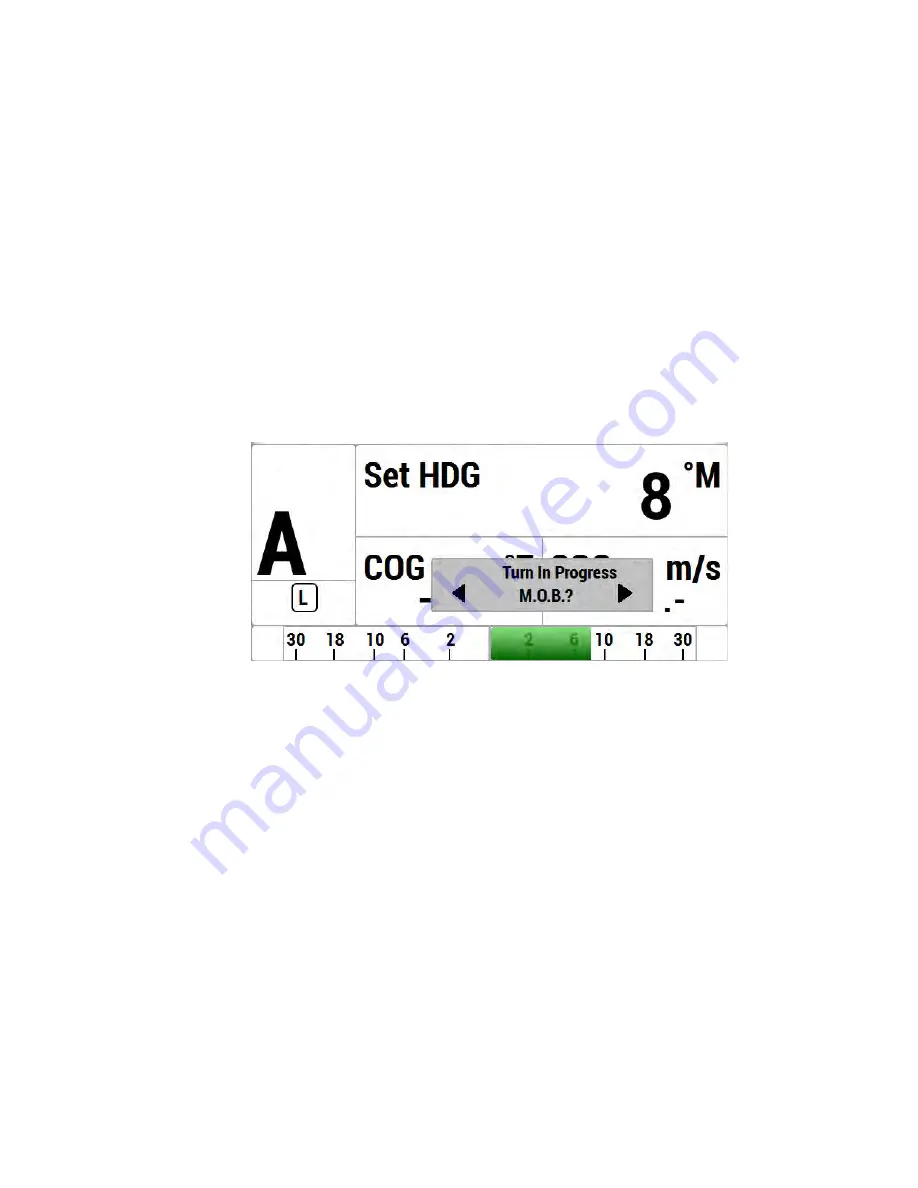
Sitex SP38 Installation and Operation
Advanced Operation
Document PN
29010101
V2r0
- 11
5
-
Special Turn and Turn Menu
Pre-define Special Turns
There are a number of Special Turns pre-programmed into the
SP38
system. Special Turns
can be executed only in AUTO and NAV modes.
To execute a Special Turn (with the autopilot in the appropriate mode):
1) Press the TURN button. The default special turn will be displayed, along with a query for
a direction.
2) If a different special turn other than the default shown is desired, press the TURN button
again. The next special turn in the available list will be shown. Press the TURN button
again and again until the desired special turn is shown.
3) Press either the PORT or STARBOARD ARROW button to select the direction in which
to execute the Special Turn.
Figure 59 – Typical Special Turn Query
The default Special Turn can be changed as desired by adjusting the “Default Turn” in the
TURN
menu.
Special Turns can be aborted by pressing the TURN button again while the Special Turn is
executing, or by changing modes.
Summary of Contents for SP38 Autopilot
Page 2: ......
Page 14: ...Sitex SP38 Installation and Operation Document PN 29010101 V2r0 13 ...
Page 15: ...Sitex SP38 Installation and Operation Document PN 29010101 V2r0 14 Introduction ...
Page 16: ...Sitex SP38 Installation and Operation Document PN 29010101 V2r0 15 ...
Page 26: ...Sitex SP38 Installation and Operation Document PN 29010101 V2r0 25 ...
Page 35: ...Sitex SP38 Installation and Operation Document PN 29010101 V2r0 34 Installation ...
Page 36: ...Sitex SP38 Installation and Operation Document PN 29010101 V2r0 35 ...
Page 74: ...Sitex SP38 Installation and Operation Document PN 29010101 V2r0 73 ...
Page 108: ...Sitex SP38 Installation and Operation Document PN 29010101 V2r0 107 ...
Page 109: ...Sitex SP38 Installation and Operation Document PN 29010101 V2r0 108 Advanced Operations ...
Page 110: ...Sitex SP38 Installation and Operation Document PN 29010101 V2r0 109 ...
Page 123: ...Sitex SP38 Installation and Operation Document PN 29010101 V2r0 122 Care and Maintenance ...
Page 124: ...Sitex SP38 Installation and Operation Document PN 29010101 V2r0 123 ...
Page 127: ...Sitex SP38 Installation and Operation Document PN 29010101 V2r0 126 Appendices ...
Page 128: ...Sitex SP38 Installation and Operation Document PN 29010101 V2r0 127 ...
Page 156: ...Sitex SP38 Installation and Operation Document PN 29010101 V2r0 155 Warranty ...
Page 157: ...Sitex SP38 Installation and Operation Document PN 29010101 V2r0 156 User Notes and Settings ...
Page 158: ...Sitex SP38 Installation and Operation Document PN 29010101 V2r0 157 ...






























