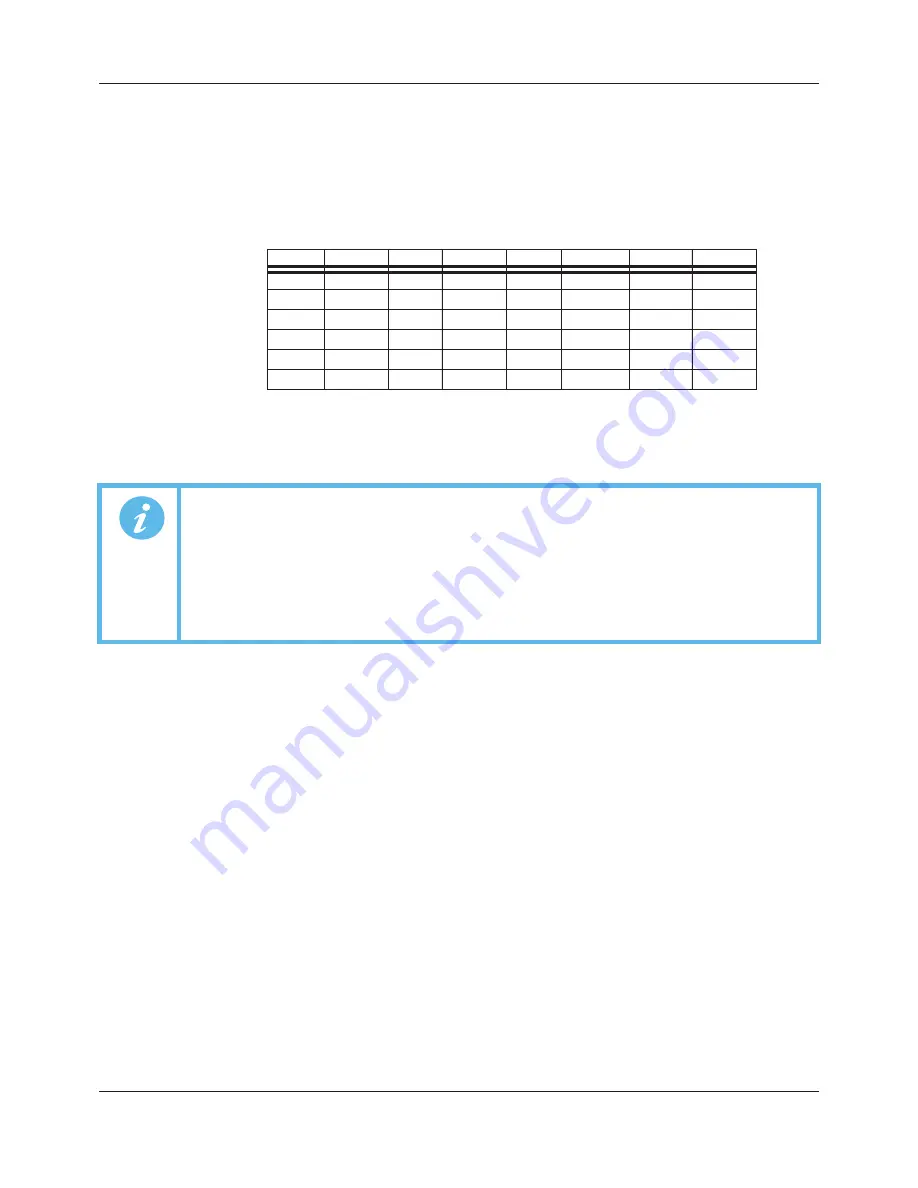
FEC920: USER GUIDE
Page 86
September 18
Disable
Allows the user temporarily to suspend totalizing action. The totalizer is toggled between
being enabled (cross symbol) and disabled (tick symbol) by means of the scroll key. The
output retains the pre-disabled value until the totalizer is re-enabled, when it resumes from
that value, or until the value is changed using the Preset parameter mentioned above. In
the latter event, it will still be necessary to enable the totalization by setting the Disable
parameter to the cross symbol again.
The selections in Bold Italic font are those which set the calculation into common time
units, Second, Minute, Hour and Day (24Hours), and are probably going to be the most
commonly selected. The other selections may be useful for more unusual applications.
Table 1: Period
Sec
Divider
Sec
Divider
Min
Divider
Hour
Divider
0.125
1
1
8
1
480
1
2880
0.25
2
2
16
2
960
2
5760
0.5
4
5
40
5
2400
6
17280
10
80
10
480
12
34560
20
160
20
960
24
69120
30
240
30
1440
Note:
The formula linking Input1 and PV is:
PV Increment each 0.125Sec = Input1/(8*Period(Sec) * UnitsScaler).
There is no reason why the Period and UnitsScaler parameters have to be used only in the
way described above, one reflecting the units used by the input channel and the other linked
directly to the output units required. There may be application where they may be used in other
ways. Use Table 1, which shows the divisor associated with a particular selection for Period,
in combination with a custom value as the UnitsScaler to generate a custom overall divisor.
A5E45696052A Rev-AA















































