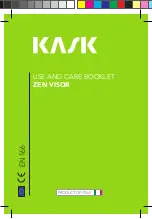Functions
2.25 Function Control and Circuit Breaker Test
SIPROTEC, 7SD5, Manual
C53000-G1176-C169-5, Release date 02.2011
460
Figure 2-230
Creation of the reset command for saved LED / relays
2.25.3.2 Switching Statistics
The number of trips initiated by the device 7SD5 is counted. If the device is capable of single-pole tripping, a
separate counter for each circuit breaker pole is provided.
Furthermore, for each trip command the interrupted current for each pole is acquired, output in the trip log and
accumulated in a memory. The maximum interrupted current is stored as well.
If the device is equipped with the integrated automatic reclosure, the automatic close commands are also
counted, separately for reclosure after single-pole tripping, after three-pole tripping as well as separately for the
first reclosure cycle and further reclosure cycles.
The counter and memory content are secured against loss of auxiliary voltage. They can be set to zero or to
any other initial value. For more details, please refer to the SIPROTEC 4 System Description.
2.25.3.3 Setting Notes
Fault Annunciations
Pickup of a new protection function generally turns off any previously set displays, so that only the latest fault
is displayed at any one time. It can be selected whether the stored LED displays and the spontaneous indica-
tions on the display appear upon renewed pickup, or only after a renewed trip signal is issued. In order to enter
the desired type of display, select the submenu General Device Settings in the SETTINGS menu. At address
610
FltDisp.LED/LCD
the two alternatives
Target on PU
and
Target on TRIP
(„No trip - no flag“) are
offered.
For devices with graphical display use parameter
615
Spont. FltDisp.
to specify whether a spontaneous
indication will appear automatically on the display (
YES
) or not (
NO
). For devices with text display such indica-
tions will appear anyway after a power system fault.
After startup of the device featuring a 4-line display, default measured values are displayed. Use the arrow keys
on the device front to select different measured value views to be used as the so-called default display. The
start page of the default display, which will open after each startup of the device, can be selected via parameter
640
Start image DD
. The available representation types for the measured value are listed in the Appendix.