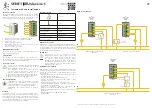28 / 176
Siemens
Web server OZW772... V6.0
CE1C5701en
Building Technologies
Commissioning
2015-10-12
Path: Home > 0.5 OZW672... > Settings > Communication > Services
Data point
Explanation, example
ACS access
Default value: On
Setting values: On/Off
Permits access by ACS operating software to
the Web Server (only possible via direct
connection – not possible via the portal). For
security reasons, ACS access should be
switched off after commissioning.
—
Web access via http
Default value: Off
Setting values: On/Off
Permits communication using the http protocol
rather than the secured https connection.
Siemens recommends http
s
. The user is
responsible for using http.
—
UPnP localization
Default value: Ethernet
Setting value: ---, Ethernet,
USB
The Web-Server registers its existence in the
corresponding network using the Universal
Plug and Play (UPnP) service.
—
ETS access via
KNXnet/IP
Default value:On
Setting values:On/Off
Permits access to the plant using ETS software
via KNXnet/IP (using direct connection only –
not possible via portal)
—
Portal connection
Default value: On
Setting values: On/Off
"On" enables data exchange with the portal. No
data is exchanged under "Off".
—
Automatic
log off
Default value: On
Setting values: On/Off
The connection to Web Server automatically
times out after 24 hours.
—
2.5.3.4 Message
receivers
Data points are available for function checks of message receivers. They are
available under the following path:
Path: Home > 0.5 OZW772... > Settings > Message receivers
The use of these data points (test message receivers, send system report, reason,
message suppression) is described in Section 2.7, Functional check.
Message receivers must be defined if the Web Server sends fault messages via
email.
Settings can be made separately for 4 message receiver:
Path: Home > 0.2.150 OZW772.xx > Settings > Message receiver >
Services
Message receivers 1…4