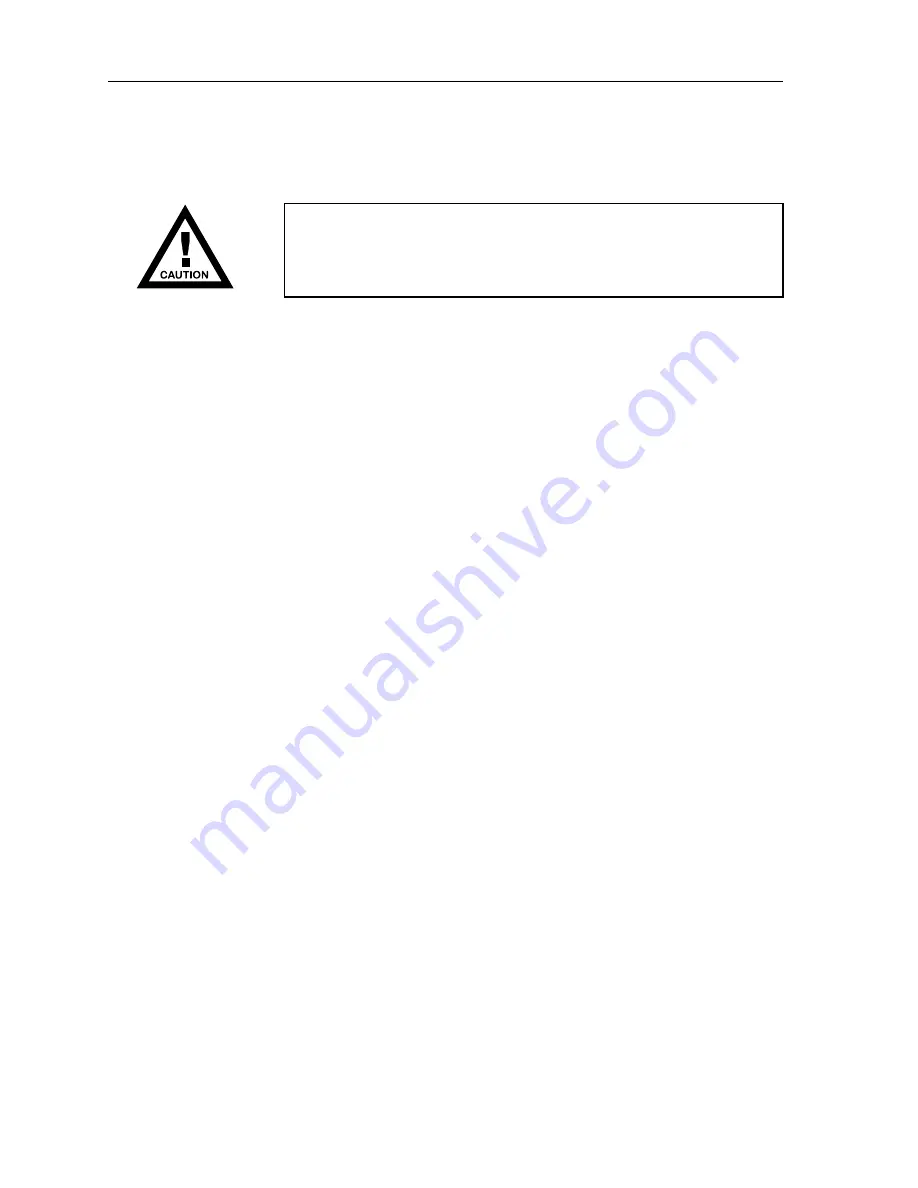
PXL Conventional Fire Alarm Control Panel
Installation
16
STEP 6Install Interconnecting Cables
Plug the interconnecting cables into the modules that have been
installed in the lower rack of the PMK-1 mounting bracket.
CAUTION
All cables that connect to the PXL are polarized and connect in one
way only. DO NOT FORCE THEM. Keying tabs on the mating
pieces guide the connector into place.
1. Plug one end of the power/data cable, P/N 555-194066, shipped
with the PPS-10M into JP2 of the PPS-10M. The other end
connects to JP7 of the PCM-1 after that module is installed.
NOTE:
If the PRM-4 and PNC-2Z are not used in your system
configuration, no further connections are necessary at
this time.
2. Plug one end the power/data cable, P/N 555-194066, shipped
with the PRM-4 into JP1 of the PRM-4 and the other end into JP1
of the PPS-10M.
3. Plug one end of the power/data cable, P/N 555-194066, shipped
with the PNC-2Z into JP1 of the PNC-2Z and the other end into
JP2 of the PRM-4.
NOTE:
If the PRM-4 module is not used in your system
configuration, plug one end of the power/data cable, P/N
555-194066, shipped with the PNC-2Z into JP1 of the
PNC-2Z and the other end into JP1 of the PPS-10M.
Technical Manuals Online! - http://www.tech-man.com
firealarmresources.com
















































