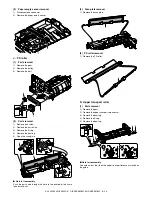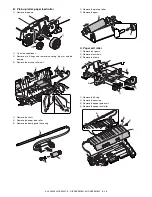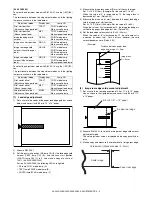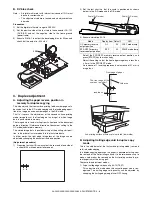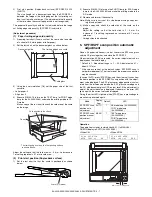AL-2020/2035/2040/2050/2060 SIMULATION, TROUBLE CODES 10 - 2
4. Descriptions of various simulations
Sim
No.
Sub
code
Operation
30
01
Paper sensor status display
41
06
OC cover float detection level adjustment
(excluding AL-2020)
07
OC cover float detection margin setting
(excluding AL-2020)
43
01
Fusing temperature setting (Normal copy)
04
Fusing temperature setting in multi copy
05
Fusing temperature setup in duplex copy
14
Fusing start temperature setting
46
01
Copy density adjustment (300dpi)
02
Copy density adjustment (600dpi)
12
Density adjustment in the FAX mode
(Collective adjustment) (AL-2060 only)
13
FAX mode density adjustment (Normal text)
(AL-2060 only)
14
FAX mode density adjustment (Fine text)
(AL-2060 only)
15
FAX mode density adjustment (Super fine)
(AL-2060 only)
18
Image contrast adjustment (300dpi)
19
Exposure mode setup
20
SPF/RSPF exposure correction (excluding AL-2020)
29
Image contrast adjustment (600dpi)
30
AE limit adjustment
31
Image sharpness adjustment
32
Copier color reproduction setup
39
FAX mode sharpness adjustment (AL-2060 only)
48
01
Front/rear (main scanning) direction and scan (sub
scanning) direction magnification ratio adjustment
05
SPF/RSPF mode sub scan direction magnification
ratio in copying (excluding AL-2020)
49
01
Flash ROM program writing mode
50
01
Lead edge image position
06
Copy lead edge position adjustment (SPF/RSPF)
(excluding AL-2020)
10
Center offset adjustment
12
Document off-center adjustment
Sim
No.
Sub
code
Operation
50
18
Memory reverse position adjustment in duplex
copy
19
Duplex copy rear edge void adjustment
51
02
Resist quantity adjustment
53
08
SPF/RSPF scan position automatic adjustment
(excluding AL-2020)
61
03
Polygon motor check (HSYNC output check)
63
01
Shading check
02
Black level automatic correction
12
Light quantity stabilization wait time setting
13
Light quantity stabilization band setting
64
01
Self print
66
01
FAX soft SW setting (AL-2060 only)
02
FAX soft SW initializing (excluding the adjustment
values) (AL-2060 only)
03
FAX PWB memory check (AL-2060 only)
04
Signal send mode (Max. value) (AL-2060 only)
05
Signal send mode (Soft SW set value)
(AL-2060 only)
07
Image memory content print (AL-2060 only)
10
Image memory content clear (AL-2060 only)
11
300bps signal send (Max. value) (AL-2060 only)
12
300bps signal send (Soft SW set value)
(AL-2060 only)
13
Dial test (AL-2060 only)
17
DTMF signal send (Max. value) (AL-2060 only)
18
DTMF signal send (Soft SW set value)
(AL-2060 only)
21
FAX information print (AL-2060 only)
24
FAST SRAM clear (AL-2060 only)
30
TEL/LIU status change check (AL-2060 only)
33
Signal detection check (AL-2060 only)
34
Communication time measurement (AL-2060 only)
37
Speaker sound volume setting (AL-2060 only)
38
Time setting/check (AL-2060 only)
67
50
USB receive speed adjustment (USB1.1)
(AL-2020/2035/2040)
Main
code
Sub
code
Contents
Details of function/operation
1
01
Mirror scan operation
[Function]
When [OK]/[START] key is pressed, the home position is checked and the mirror base performs
full scan at the speed of the set magnification ratio.
During operation, the set magnification ratio is displayed.
The mirror home position sensor status is displayed with the "Drum replacement required lamp
(or the copy mode indicator for the AL-2050/2060)". (When the mirror is in the home position,
the lamp lights up.)
During operation, the copy lamp lights up.
When [Clear] key is pressed, if the operation is on the way, it is terminated and the machine
goes to the sub code entry standby mode.
[Operation] (AL-2050/2060)
1) Initial display
2) [ZOOM] key
2) [
] key
2) [
] key
3) [OK]/[START] key
01-01 SCAN CHK
- 100% +
01-01 SCAN CHK
- 78% +
01-01 SCAN CHK
- 99% +
01-01 SCAN CHK
- 101% +
01-01 SCAN CHK
EXECUTING... - 78% +
Summary of Contents for AL-2020
Page 217: ...Memo ...