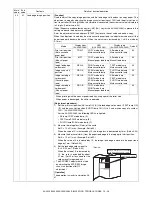AL-2020/2035/2040/2050/2060 SIMULATION, TROUBLE CODES 10 - 33
66
03
FAX PWB memory check
(AL-2060 only)
[Function]
Use to check the FAX PWB memory.
[Operation]
04
Signal send mode
(Max. value) (AL-2060 only)
[Function]
Use to set the signal send mode (Max. value).
Facsimile simulation design specifications.
[Operation]
Main
code
Sub
code
Contents
Details of function/operation
1) Initial display
2) [
] [
] key or after 2sec
Every time when [
] key is pressed, the second line is changed in the sequence of No. 1
→
2
→
3
→
1.
When [
] key is pressed, the sequence is reversed.
∗
[Clear] key: FAX control is terminated.
3) [OK] key
4) After completion of check
• When the result is OK
• In case of sum check error
• In case of address bus
check error
• In case of data check error
• In case of data bus check
error
• In case of erase check error
∗
[Clear] key: Returns to "1) Initial display".
SELECT CHECK MEMORY
PRESS
←
,
→
SELECT MEMORY (1-3)
1:DRAM
SELECT MEMORY (1-3)
2:SRAM
SELECT MEMORY (1-3)
3:FLASH
CHECKING MEMORY
MEMORY CHECK RESULT
OK
MEMORY CHECK RESULT
XXXXXXXX SUM NG
MEMORY CHECK RESULT
XXXXXXXX A-BUS NG
MEMORY CHECK RESULT
XXXXXXXX DATA NG
MEMORY CHECK RESULT
XXXXXXXX D-BUS NG
MEMORY CHECK RESULT
XXXXXXXX ERASE NG
1
NO SIGNAL
13
7200bps(V34)
25
2400bps(V27ter)
2
33600bps(V34)
14
4800bps(V34)
26
300bps(FLAG)
3
31200bps(V34)
15
2400bps(V34)
27
2100Hz(CED)
4
28800bps(V34)
16
14400bps(V33)
28
1100Hz(CNG)
5
26400bps(V34)
17
12000bps(V33)
29
300bps(V21)
6
24000bps(V34)
18
14400bps(V17)
30
2100Hz(ANSam)
7
21600bps(V34)
19
12000bps(V17)
31
DUMMY RING
8
19200bps(V34)
20
9600bps(V17)
32
NO VOICE ANSWER
9
16800bps(V34)
21
7200bps(V17)
33
NO RING BACK TONE
10
14400bps(V34)
22
9600bps(V29)
34
LINE OFF HOOK
11
12000bps(V34)
23
7200bps(V29)
35
LINE ON HOOK
12
9600bps(V34)
24
4800bps(V27ter)
1) Initial display
2) 2-digit (1-35) with [Numeric] key / [
] [
] key / 2sec after
Pressing [
] key or [
] key reverses the sequence.
∗
[Clear] key: FAX control is terminated.
3) [OK] key
Send after setting
∗
[Clear] key: Returns to "1) Initial display".
SELECT OUTPUT SIGNAL
(2 DIGITS) No.___
No. (1-35)
1:NO SIGNAL
.....
No. (1-35)
35:LINE ON HOOK
OUTPUTING SIGNAL MAX
PRESS CLEAR TO STOP
Summary of Contents for AL-2020
Page 217: ...Memo ...