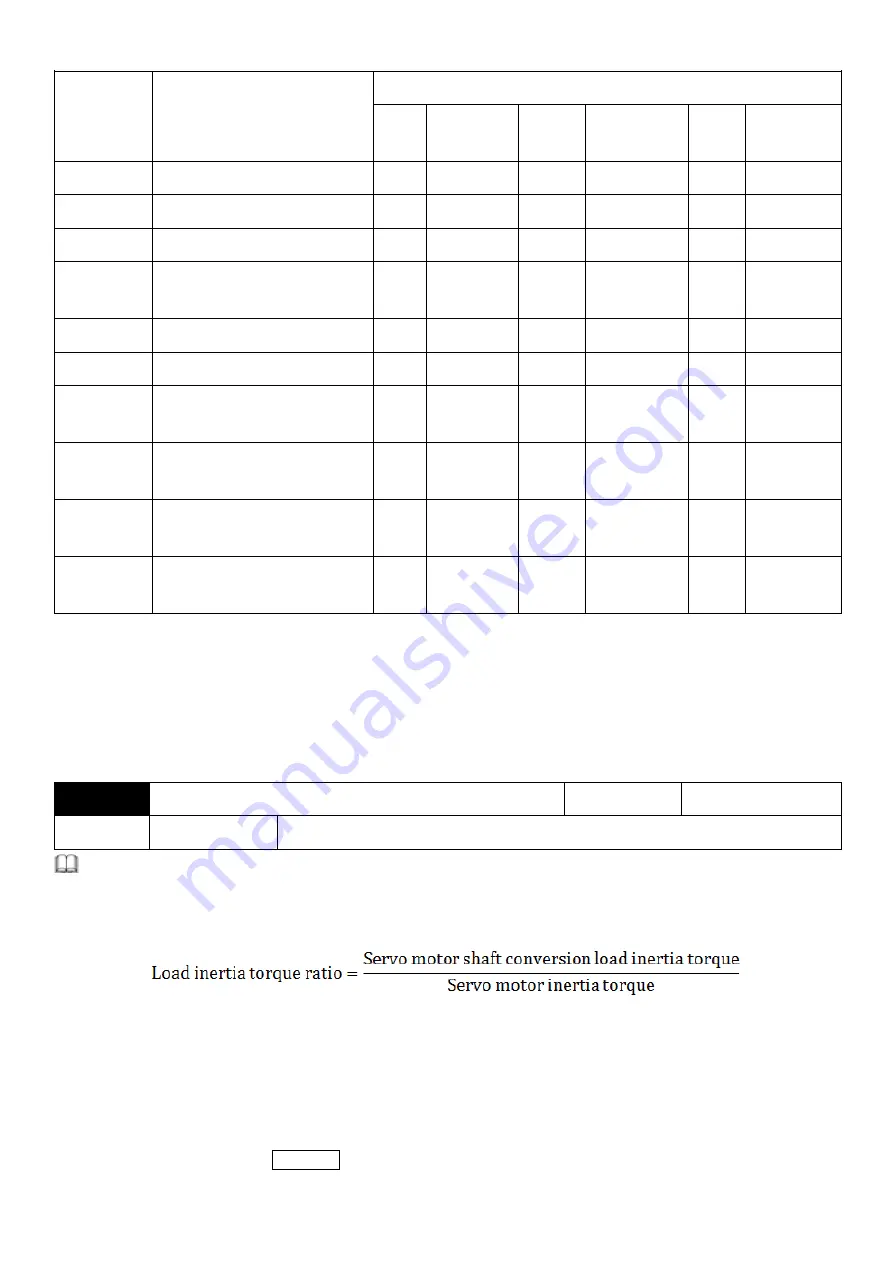
82
Parameters that must be entered in each tuning mode and automatically adjusted parameters are shown below.
Parameters
Name
Tuning mode
10:
Auto
11:
Semi-auto
12:
Manual
13:
Interpolation
14:
Trace
15: Shorter
cycle time
P1.14
Load inertia ratio
-
○
○
○
○
○
P1.15
Auto tuning gain 1
○
○
×
○
○
○
P1.51
Moving average S-curve time
-
-
○
○
○
-
P1.54
Position command response
time constant
-
-
○
○
○
-
P1.55
Position loop gain 1
-
-
○
-
-
-
P1.56
Speed loop gain 1
-
-
○
-
-
-
P1.57
Speed loop integration time
constant 1
-
-
○
-
-
-
P1.59
Torque filter time constant for
position and speed control
△
△
○
△
△
△
P1.87
Model torque filter time
constant for position
△
△
○
△
×
△
P1.88
Position loop integration time
constant
-
-
○
-
-
-
○: Items that must be entered.
△
: The item is entered automatically or manually according to a parameter (P1.94: torque filter setting mode).
-
: Entry is unnecessary. (The item is automatically calculated inside the amplifier and the result is reflected on
the parameter.)
×: Entry can be made, but the setting is ineffective.
P1.14
Load inertia ratio
Default value
1.0
Setting range
0.0~300.0
This parameter is enabled under position and speed control.
Enter the moment of inertia of the load of the mechanical system in relation to the motor shaft (moment of
inertia of load converted to motor shaft) in a ratio to the moment of inertia of the motor.
The parameter must be entered according to some settings of P1.13 (tuning mode selection).
With auto tuning, the value is automatically updated and saved in EEPROM every 10 minutes.
The value must be entered in the mode other than auto tuning.
How to enter the ratio of inertia of load
(1) Entering the value monitored on display
Use the monitor mode dP-14 of the display to monitor.
Enter the monitored value.
















































