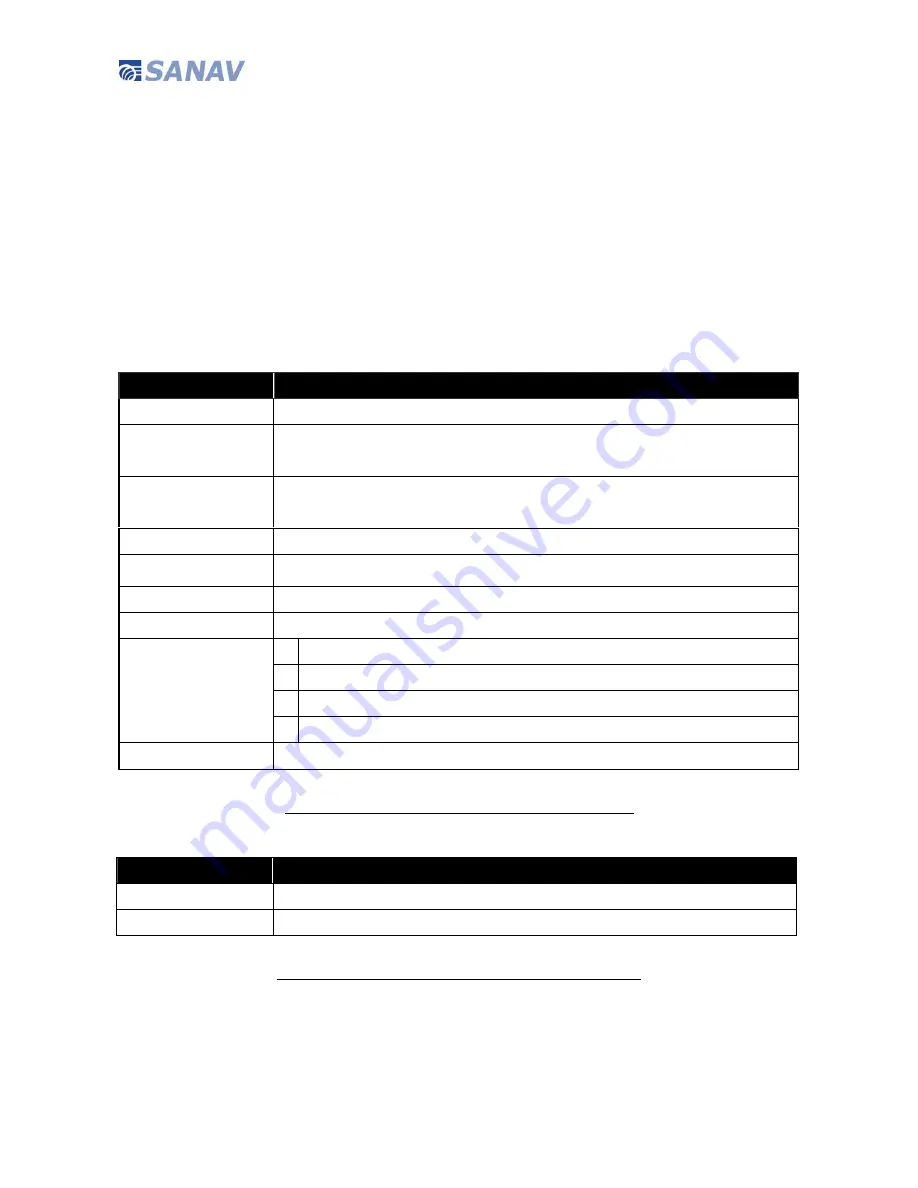
GS-818 GPS/GSM/GPRS Vehicle Tracker User Manual
41 Copyright © 2011 San Jose Technology, Inc. All Rights Reserved.
Enable/Disable Geo-Fence Detection
User can enable the Geo-Fence coordinates separately by entering SMS command below. The specified Geo-Fence
coordinate (gf1 to gf10) is defined as a round (circular) area. Therefore, the coordinates is the center and the radius is
defined in meter.
There are totally 10 groups of Geo-Fence coordinates can be set and saved.
Setup format
:
#
「
User Name
」
,
「
Password
」
,
「
Function Code
」
,
「
Latitude
」
,
「
Longitude
」
,
「
Radius
」
,
「
GF Code
」
*
Command: #username,0000,gf1,25.002006,121.595135,500,3*
Table: Geo-Fence Coordinate Setup Format Description
Table: Geo-Fence Coordinate Setup Response Description
SMS Text
Description
#
Start sign.
username
Default user name of the device.
If you have changed the username, please use the updated one.
0000
Default password.
If you have changed the password, please use the updated one.
gf1
Mode gf1~gf10 defines Geo-Fence setup mode. Totally 10 Geo-Fence coordinates can be set.
25.002006
Latitude (degree) from 90.000000 to -90.000000
121.595135
Longitude (degree) from 180.000000 to -180.000000
500
Geo-Fence circle radius
0 Close Geo-Fence Detection
1 It will trigger the alarm when the tracker is outside the Geo-Fence.
2 It will trigger the alarm when the tracker is inside the Geo-Fence.
3
3 It will trigger the alarm when the tracker is either outside or inside the Geo-Fence.
*
End sign.
Situation
Response
Success
username, GF1 setup OK.
Incorrect function code
username, GF1 setup fail.
















































