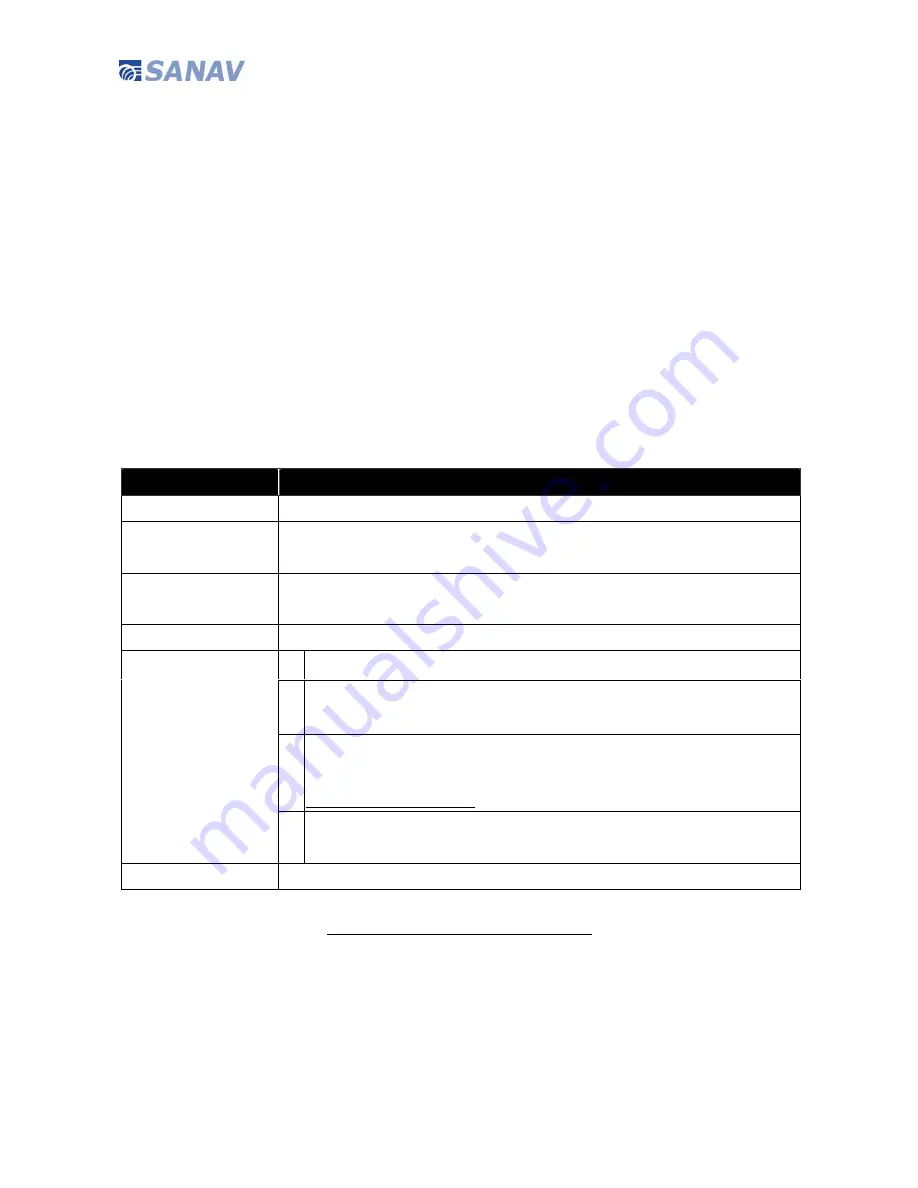
GS-818 GPS/GSM/GPRS Vehicle Tracker User Manual
57 Copyright © 2011 San Jose Technology, Inc. All Rights Reserved.
GPRMC Data Log Function
Generally, GPRMC data is reported to the server by triggered events/conditions if the GSM is in service.
When the GSM/GPRS is not in service or the GSM/GPRS signal is poor, the GPRMC data will not be able to report to the
server. User can use this command to decide the “old” GPRMC data will be ignored, or saved to flash memory and send to
the server when GSM/GPRS service is recovered.
There are three log modes can be defined. For the detail, please refer to following explanation and the log function logic
diagram.
Setup format
:
#
「
User Name
」
,
「
Password
」
,
「
Function Code
」
,
「
0/1/2/3
」
*
Command: #username,0000,21,0*
PS: For mode1, the data which was saved to flash and then send to the server will be marked “B” on Tracker Status
message. Ex: BAUTO, BSOS, BVIBRATION, BACCoff, BGFIN…etc.
Table: Data Log Setup Format Description
SMS Text
Description
#
Start sign.
username
Default user name of the device.
If you have changed the username, please use the updated one.
0000
Default password.
If you have changed the password, please use the updated one.
21
Function code
0 Disable the log function.
1 Backup the data when GPRS is unavailable. When GPRS is unavailable, the device will log
the data, and will be ready to send to assigned route once GPRS service is recovered.
2 Backup the data according to Auto Report Time Interval then send the “group” of data to
assigned route when defined number of interval has completely logged. Please refer to
Define LAUTO Log Interval for detail.
0
3 Backup the data when GPRS is unavailable. Similar to “Mode 1”, only the device will not
backup the data without valid GPS fixed signal in Mode 3.
*
End sign.
















































