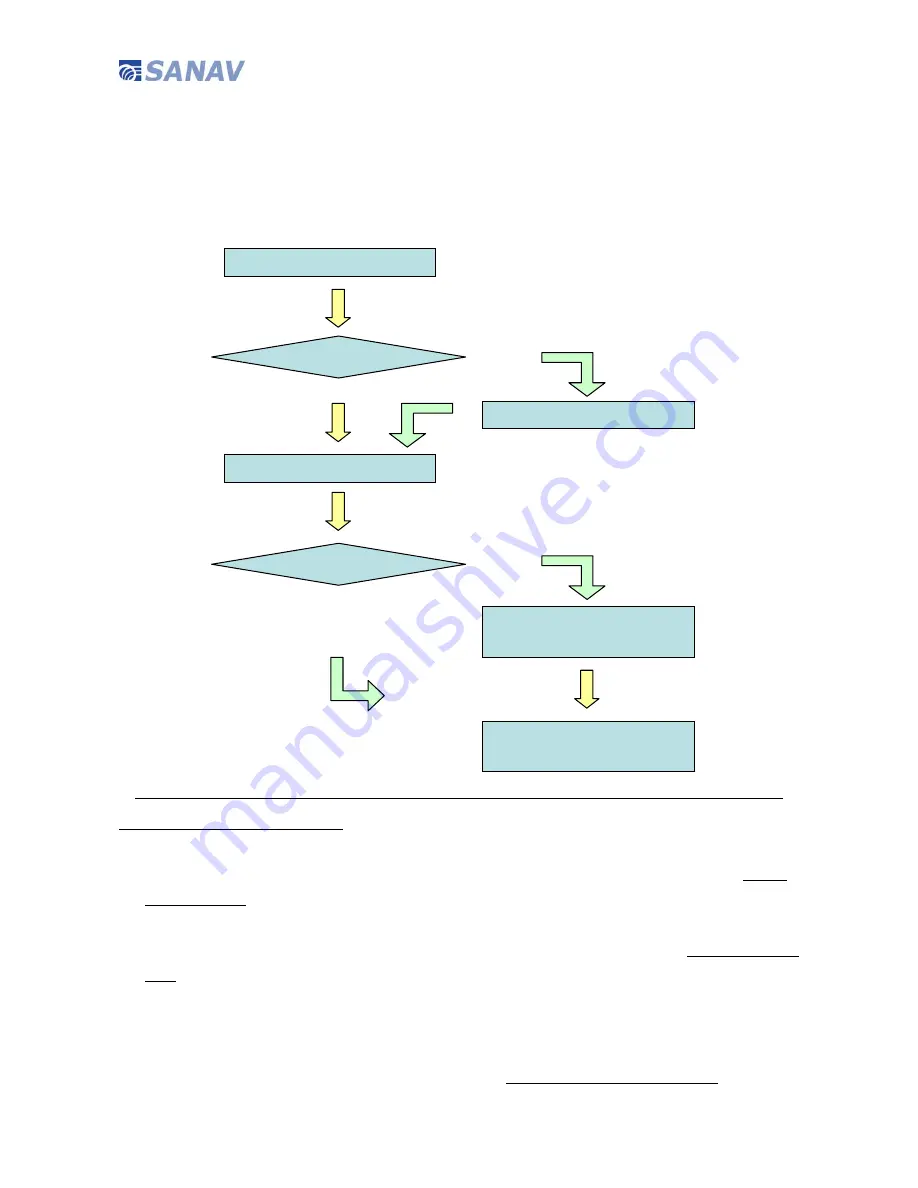
GS-818 GPS/GSM/GPRS Vehicle Tracker User Manual
45 Copyright © 2011 San Jose Technology, Inc. All Rights Reserved.
SOS (Emergency/Panic)
When in emergency, user can ask for assistance by long pressing Answer Call (SOS) button, the device will send SOS
reports to all the number in phone book, make a call to the emergency contact and send SOS reports to back-end server.
SOS Alarm Report Flow Description
1.
SOS mode: Long press Answer Call button to more than 3s, the SOS function will be triggered with "beep" sound.
2.
Send SOS alarm report to all number in the phone book if the phone book number is set. Please refer to Set up
Phone Book List.
3.
Send 1st SOS alarm report to the server (if available).
4.
The device Calls SOS phone number if this number is set in the SOS phone book. Please refer to Set up SOS Phone
Book.
User can hang up the call anytime within the 10 minutes or the device will disconnect the call automatically after 10
minutes.
Send the rest SOS alarm reports to the server by report interval and times after the call is finished.
5. For SOS alarm report interval and times setup, please refer to Set up SOS Alarm Report Interval.
Press Call Button (Long press)
Check Phone Book
No
Yes
Yes
No
Send 1
st
SOS alarm report to server
Send SMS to all numbers
Check Phone Book
Call SOS Phone Number…
Call hangs up
Send the rest SOS alarm reports to
server by interval and times
SOS Alarm Report Flow






























