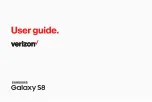. . . . . . . . . . . . . . . . . . . . .173
Set a Screen Lock . . . . . . . . . . . . . . . . . . . . . . . . . .174
Always On Display Settings . . . . . . . . . . . . . . . . .175
Lock Screen and AOD Settings . . . . . . . . . . . . . .176
Samsung Pass . . . . . . . . . . . . . . . . . . . . . . . . . . . . .176
Unknown Sources . . . . . . . . . . . . . . . . . . . . . . . . . .176
Secure Folder . . . . . . . . . . . . . . . . . . . . . . . . . . . . . .177
Secure Startup . . . . . . . . . . . . . . . . . . . . . . . . . . . . .177
Encrypt SD Card . . . . . . . . . . . . . . . . . . . . . . . . . . .177
Set Up SIM Card Lock . . . . . . . . . . . . . . . . . . . . . . .178
View Passwords . . . . . . . . . . . . . . . . . . . . . . . . . . . .178
Security Update Service . . . . . . . . . . . . . . . . . . . .178
Phone Administration . . . . . . . . . . . . . . . . . . . . . .179
Credential Storage . . . . . . . . . . . . . . . . . . . . . . . . .179
Advanced Security Settings . . . . . . . . . . . . . . . . 180
. . . . . . . . . . . . . . . . . . . . . . . . . . . . . . . . . . . .181
Add an Account . . . . . . . . . . . . . . . . . . . . . . . . . . . 182
Backup and Reset . . . . . . . . . . . . . . . . . . . . . . . . . 184
. . . . . . . . . . . . . . . . . . . . . . . . . . . 184
. . . . . . . . . . . . . . . . . . . . . . . . . . . . . . . . 186
Vision . . . . . . . . . . . . . . . . . . . . . . . . . . . . . . . . . . . . .187
Hearing . . . . . . . . . . . . . . . . . . . . . . . . . . . . . . . . . . 188
Dexterity and Interaction . . . . . . . . . . . . . . . . . . 189
More Accessibility Settings . . . . . . . . . . . . . . . . 190
Accessibility Services . . . . . . . . . . . . . . . . . . . . . . 190
. . . . . . . . . . . . . . . . . . . . . . . . . . . . . . .192
Help . . . . . . . . . . . . . . . . . . . . . . . . . . . . . . . . . . . . . 193
Manage Game Features . . . . . . . . . . . . . . . . . . . 193
Phone Assistance App . . . . . . . . . . . . . . . . . . . . . 193
Report Diagnostic Information . . . . . . . . . . . . . 194
Table of Contents
vi
Summary of Contents for Verizon Galaxy S8
Page 1: ...User guide verizon SAMSUNG Galaxy S8 sa ...
Page 9: ...Special Features Learn about your mobile device s special features ...
Page 13: ...Set Up Your Device Learn how to set up your device for the first time ...
Page 112: ...Phone More options Hide the keypad Voicemail Video call Call Apps 104 ...
Page 160: ...Display Configure your display s brightness screen timeout delay and other display settings ...
Page 200: ...Other Settings Configure features on your device that make it easier to use ...
Page 203: ...Getting Help Additional resources foryour device ...
Page 205: ...Legal View legal information foryour device ...