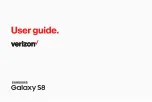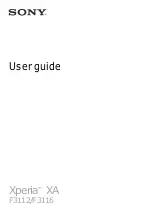. . . . . . . . . . . . . . . . . . . . . . . . . . . . . . . . . . . . . .152
Screen Brightness . . . . . . . . . . . . . . . . . . . . . . . . . 153
Blue Light Filter . . . . . . . . . . . . . . . . . . . . . . . . . . . 153
Screen Mode . . . . . . . . . . . . . . . . . . . . . . . . . . . . . . 154
Screen Resolution . . . . . . . . . . . . . . . . . . . . . . . . . 154
Screen Zoom and Font . . . . . . . . . . . . . . . . . . . . . .155
Full Screen Apps . . . . . . . . . . . . . . . . . . . . . . . . . . .155
Easy Mode . . . . . . . . . . . . . . . . . . . . . . . . . . . . . . . . 156
Icon Frames . . . . . . . . . . . . . . . . . . . . . . . . . . . . . . 156
LED Indicator . . . . . . . . . . . . . . . . . . . . . . . . . . . . . .157
Status Bar . . . . . . . . . . . . . . . . . . . . . . . . . . . . . . . . .157
Navigation Bar . . . . . . . . . . . . . . . . . . . . . . . . . . . . .157
Screen Timeout . . . . . . . . . . . . . . . . . . . . . . . . . . . 158
Keep Screen Turned Off . . . . . . . . . . . . . . . . . . . . 158
Screen Saver . . . . . . . . . . . . . . . . . . . . . . . . . . . . . . 158
. . . . . . . . . . . . . . . . . . . . . 160
Wallpapers . . . . . . . . . . . . . . . . . . . . . . . . . . . . . . . .161
Themes . . . . . . . . . . . . . . . . . . . . . . . . . . . . . . . . . . .161
Icons . . . . . . . . . . . . . . . . . . . . . . . . . . . . . . . . . . . . . 162
Always On Displays (AODs) . . . . . . . . . . . . . . . . 162
. . . . . . . . . . . . . . . . . . . . . . . 163
Battery . . . . . . . . . . . . . . . . . . . . . . . . . . . . . . . . . . . 164
Performance Mode . . . . . . . . . . . . . . . . . . . . . . . . 164
Storage . . . . . . . . . . . . . . . . . . . . . . . . . . . . . . . . . . 165
Emergency Mode . . . . . . . . . . . . . . . . . . . . . . . . . 166
Language and Input . . . . . . . . . . . . . . . . . . . . . . . .167
Date and Time . . . . . . . . . . . . . . . . . . . . . . . . . . . . 170
Reset . . . . . . . . . . . . . . . . . . . . . . . . . . . . . . . . . . . . 170
Factory Data Reset . . . . . . . . . . . . . . . . . . . . . . . . .171
System Updates . . . . . . . . . . . . . . . . . . . . . . . . . . .172
Table of Contents
v
Summary of Contents for Verizon Galaxy S8
Page 1: ...User guide verizon SAMSUNG Galaxy S8 sa ...
Page 9: ...Special Features Learn about your mobile device s special features ...
Page 13: ...Set Up Your Device Learn how to set up your device for the first time ...
Page 112: ...Phone More options Hide the keypad Voicemail Video call Call Apps 104 ...
Page 160: ...Display Configure your display s brightness screen timeout delay and other display settings ...
Page 200: ...Other Settings Configure features on your device that make it easier to use ...
Page 203: ...Getting Help Additional resources foryour device ...
Page 205: ...Legal View legal information foryour device ...