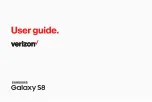Phone Visibility . . . . . . . . . . . . . . . . . . . . . . . . . . . 129
Data Usage . . . . . . . . . . . . . . . . . . . . . . . . . . . . . . . 129
Airplane Mode . . . . . . . . . . . . . . . . . . . . . . . . . . . . .131
NFC and Payment . . . . . . . . . . . . . . . . . . . . . . . . . .132
Mobile Hotspot . . . . . . . . . . . . . . . . . . . . . . . . . . . 133
Tethering . . . . . . . . . . . . . . . . . . . . . . . . . . . . . . . . . 136
Mobile Networks . . . . . . . . . . . . . . . . . . . . . . . . . . 136
Location . . . . . . . . . . . . . . . . . . . . . . . . . . . . . . . . . . .137
Nearby Device Scanning . . . . . . . . . . . . . . . . . . . 138
Printing . . . . . . . . . . . . . . . . . . . . . . . . . . . . . . . . . . 139
MirrorLink . . . . . . . . . . . . . . . . . . . . . . . . . . . . . . . . 139
Download Booster . . . . . . . . . . . . . . . . . . . . . . . . 139
Virtual Private Networks (VPN) . . . . . . . . . . . . 140
Ethernet . . . . . . . . . . . . . . . . . . . . . . . . . . . . . . . . . .141
. . . . . . . . . . . . . . . . . . . . . . . . 142
Sound Mode . . . . . . . . . . . . . . . . . . . . . . . . . . . . . . 143
Easy Mute . . . . . . . . . . . . . . . . . . . . . . . . . . . . . . . . 143
Vibrations . . . . . . . . . . . . . . . . . . . . . . . . . . . . . . . . 143
Volume . . . . . . . . . . . . . . . . . . . . . . . . . . . . . . . . . . 144
Ringtone . . . . . . . . . . . . . . . . . . . . . . . . . . . . . . . . . 146
Notification Sounds . . . . . . . . . . . . . . . . . . . . . . . 146
Do Not Disturb . . . . . . . . . . . . . . . . . . . . . . . . . . . . .147
System Sounds . . . . . . . . . . . . . . . . . . . . . . . . . . . .147
Key-Tap Feedback . . . . . . . . . . . . . . . . . . . . . . . . . 148
Sound Quality and Effects . . . . . . . . . . . . . . . . . 148
Separate App Sound . . . . . . . . . . . . . . . . . . . . . . . 149
. . . . . . . . . . . . . . . . . . . . . . . . . . . . . . 150
Block App Notifications . . . . . . . . . . . . . . . . . . . . .151
Customize App Notifications . . . . . . . . . . . . . . . .151
Table of Contents
iv
Summary of Contents for Verizon Galaxy S8
Page 1: ...User guide verizon SAMSUNG Galaxy S8 sa ...
Page 9: ...Special Features Learn about your mobile device s special features ...
Page 13: ...Set Up Your Device Learn how to set up your device for the first time ...
Page 112: ...Phone More options Hide the keypad Voicemail Video call Call Apps 104 ...
Page 160: ...Display Configure your display s brightness screen timeout delay and other display settings ...
Page 200: ...Other Settings Configure features on your device that make it easier to use ...
Page 203: ...Getting Help Additional resources foryour device ...
Page 205: ...Legal View legal information foryour device ...