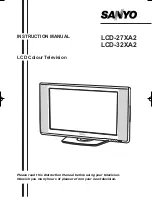OfficeServ 7100 Service Manual
© SAMSUNG Electronics Co., Ltd.
4-21
4.3.3 Entering the Offline Test Mode
If the above items are prepared, perform the offline test according to the following flowchart.
When ‘REST‘ is entered as SIO
Yes
No
Download the AFT program.
Execute the offline test program.
Execute the online program.
Turn on the system power.
Was ‘remote’ entered via
SIO and was the [ENTER]
key pressed?
Downloading the main program ends.
Start downloading the main program
to the memory.
Execute the STARTUP.PRE program.
Execute the boot program.
The ‘STARTUP.PRE’ program is
downloaded to the memory.
Summary of Contents for OFFICESERV 7100
Page 1: ...Ed 00 OfficeServ 7100 Service Manual ...
Page 33: ...OfficeServ 7100 Service Manual SAMSUNG Electronics Co Ltd 1 15 ...
Page 189: ...OfficeServ 7100 Service Manual SAMSUNG Electronics Co Ltd 5 3 Soldering Side ...
Page 195: ...OfficeServ 7100 Service Manual SAMSUNG Electronics Co Ltd 5 9 5 7 TEPRI2 Board Part Side ...
Page 197: ...OfficeServ 7100 Service Manual SAMSUNG Electronics Co Ltd 5 11 5 8 8COMBO Part Side ...
Page 199: ...OfficeServ 7100 Service Manual SAMSUNG Electronics Co Ltd 5 13 5 9 16DLI2 Part Side ...
Page 201: ...OfficeServ 7100 Service Manual SAMSUNG Electronics Co Ltd 5 15 5 10 MGI16 MGI32 Part Side ...
Page 203: ...OfficeServ 7100 Service Manual SAMSUNG Electronics Co Ltd 5 17 5 11 16SLI2 16MWSLI Part Side ...
Page 205: ...OfficeServ 7100 Service Manual SAMSUNG Electronics Co Ltd 5 19 5 12 8TRK Board Part Side ...
Page 207: ...OfficeServ 7100 Service Manual SAMSUNG Electronics Co Ltd 5 21 5 13 PLIM Board Part Side ...