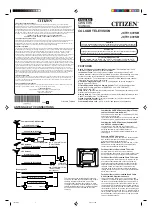CHAPTER
1
3.
Error! Use the Home tab to apply
제목
1,
장
제목
1 to the text that you want to appear here.
3-26
© SAMSUNG Electronics Co., Ltd.
3.4.5 8TRK Board
The procedure for resolving the problem that occurs on 8TRK board is as follows:
3.4.5.1 8TRK Board is not Detected
The procedure for resolving the problem that occurs when 8TRK is not detected is as follows:
Check the signals of DATA BUS and
CARD ENABLE of board.
Yes
No
Does a problem
occurs when the corresponding
8TRK board is mounted?
Yes
No
Are all slots abnormal?
Yes
No
Does a group not operate?
Replace the MP10/11 board.
- Check with normal board again.
- Repair MP10/11 board.
Check if a group from slot 1~2
groups does not operate.
Repair the slot connector.
Summary of Contents for OFFICESERV 7100
Page 1: ...Ed 00 OfficeServ 7100 Service Manual ...
Page 33: ...OfficeServ 7100 Service Manual SAMSUNG Electronics Co Ltd 1 15 ...
Page 189: ...OfficeServ 7100 Service Manual SAMSUNG Electronics Co Ltd 5 3 Soldering Side ...
Page 195: ...OfficeServ 7100 Service Manual SAMSUNG Electronics Co Ltd 5 9 5 7 TEPRI2 Board Part Side ...
Page 197: ...OfficeServ 7100 Service Manual SAMSUNG Electronics Co Ltd 5 11 5 8 8COMBO Part Side ...
Page 199: ...OfficeServ 7100 Service Manual SAMSUNG Electronics Co Ltd 5 13 5 9 16DLI2 Part Side ...
Page 201: ...OfficeServ 7100 Service Manual SAMSUNG Electronics Co Ltd 5 15 5 10 MGI16 MGI32 Part Side ...
Page 203: ...OfficeServ 7100 Service Manual SAMSUNG Electronics Co Ltd 5 17 5 11 16SLI2 16MWSLI Part Side ...
Page 205: ...OfficeServ 7100 Service Manual SAMSUNG Electronics Co Ltd 5 19 5 12 8TRK Board Part Side ...
Page 207: ...OfficeServ 7100 Service Manual SAMSUNG Electronics Co Ltd 5 21 5 13 PLIM Board Part Side ...