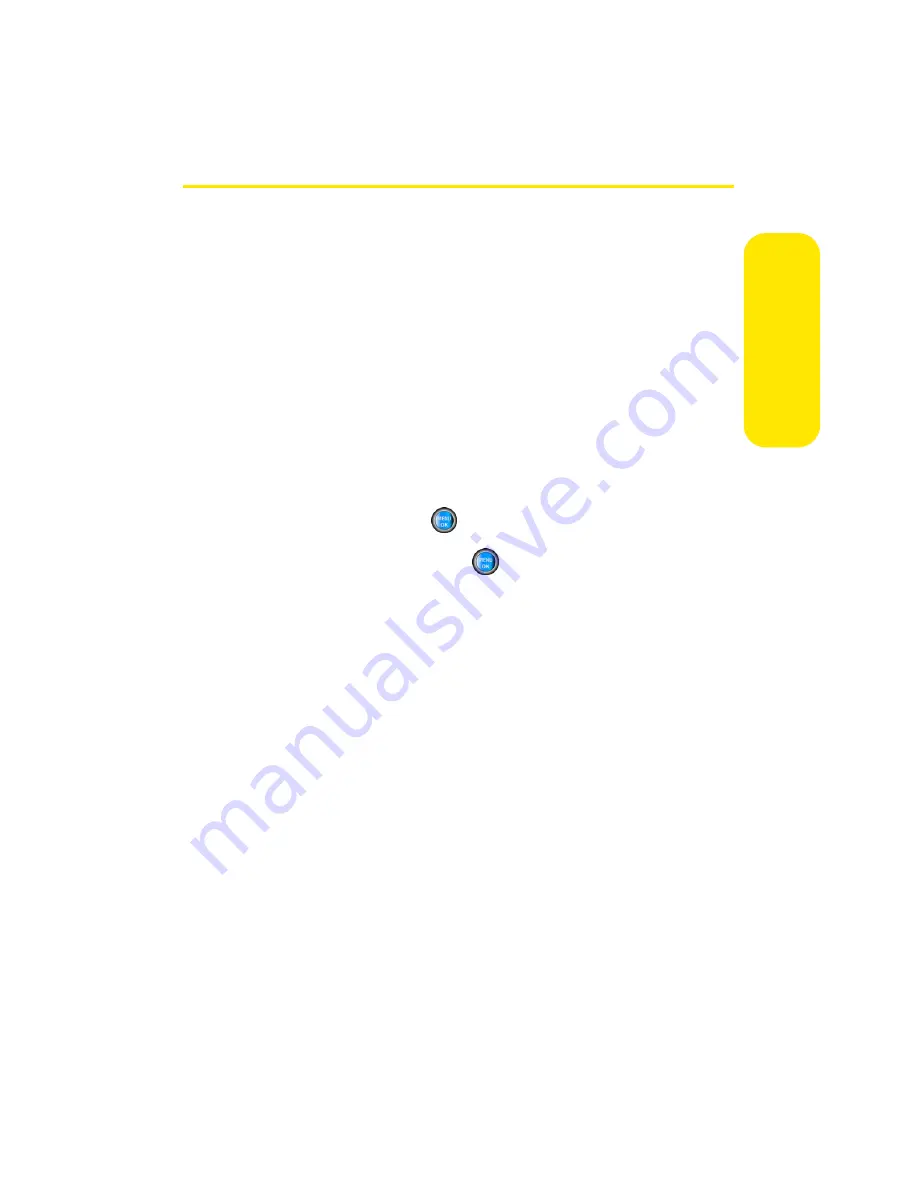
Section 3B: Sprint PCS Vision
201
Spr
in
t PCS V
ision
Downloading Premium Services Content
With Sprint PCS Vision you have access to a dynamic variety
of Premium Service content, such as downloadable Games,
Ringers, Screen Savers, and other applications. (Additional
charges may apply.) The basic steps required to access and
download Premium Service content are outlined below.
Accessing the Download Menus
To access the Sprint PCS Vision download menus:
1.
Select
Menu
>
My Content
.
2.
Select the type of file you wish to download (
Games
,
Ringers
,
Screen Savers
,
Applications
,
IM & Email
, or
Call Tones
) and press
.
3.
Select
Get New
and press
.
To access the Sprint PCS Vision download menus from the
Web browser:
1.
From the Sprint PCS Vision home page, select
Downloads
.
2.
Select
Games
,
Ringers
,
Screen Savers
, or
Applications
to go
to the corresponding download menu. (For more
information on navigating the Web, see “Navigating the
Web” on page 195.)
Summary of Contents for A960
Page 2: ...ZA16 05_LMa960_012306_F1 ...
Page 8: ......
Page 25: ...Section 1 Getting Started ...
Page 26: ...2 ...
Page 34: ...10 ...
Page 35: ...Section 2 Your Phone ...
Page 36: ...12 ...
Page 70: ...46 Section 2A Your Phone The Basics ...
Page 92: ...68 Section 2B Controlling Your Phone s Settings ...
Page 106: ...82 Section 2D Controlling Your Roaming Experience ...
Page 112: ...88 ...
Page 122: ...98 Section 2F Using Contacts ...
Page 176: ...152 Section 2I Using the Built in Camera ...
Page 184: ...160 ...
Page 192: ...168 Section 2K Using Bluetooth Wireless Technology ...
Page 193: ...Section 3 Sprint PCS Service Features ...
Page 194: ...170 ...
Page 246: ...222 ...
Page 252: ...228 ...
Page 253: ...Section 4 Safety and Warranty Information ...
Page 254: ...230 ...
Page 262: ...238 Section 4A Important Safety Information ...
















































