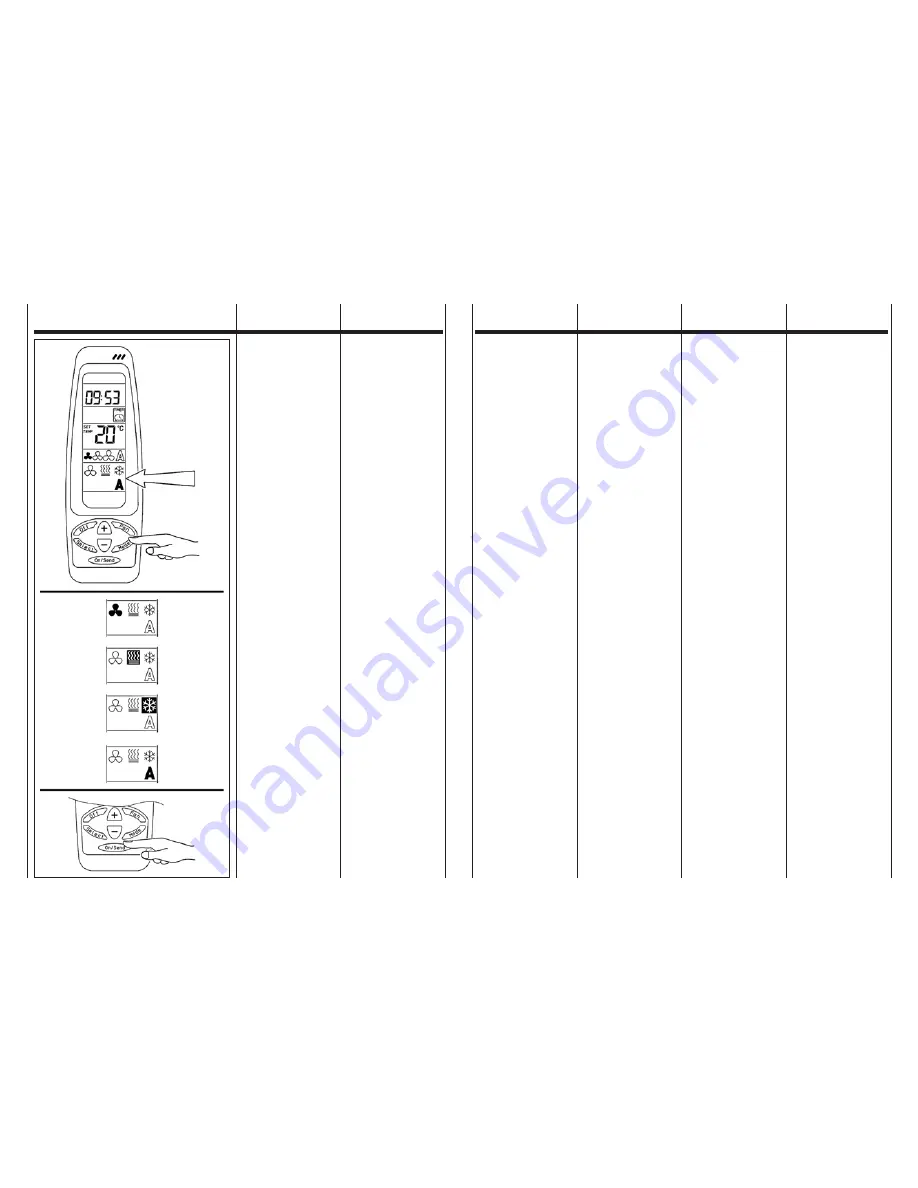
26
26a
Premere il pulsante MODE
per selezionare la modalità
di funzionamento desiderata:
- Ventilazione
- Riscaldamento
- Raffrescamento
- Automatico (una volta impostata
la temperatura desiderata, l’ap-
parecchio sceglierà in automa-
tico la modalità riscaldamento o
raffrescamento in base alla tem-
peratura ambiente rilevata. Tale
funzione può essere utilizzata nel
caso di unità a 4 tubi con fluidi
caldo e freddo sempre disponibili).
1 - Selezione
modalità di funzionamento
- Ventilazione
- Riscaldamento
- Raffrescamento
- Automatico
2 - trasferimento
modalità di funzionamento
- Per inviare l’informazione
all’apparecchio premere il tasto
ON/SEND.
Press the MODE button
to select
the desired operating mode:
- Fan
- Heating
- Cooling
- Automatic (once the desired
temperature has been set the
appliance automatically selects
heating or cooling mode based
on the ambient temperature
measured. This function can be
used on 4-pipe units with hot and
cold fluids always available).
1 - Selecting
the operating mode
- Fan
- Heating
- Cooling
- Automatic
2 - transferring
the operating mode
- To send the information
to the appliance press
the ON/SEND button.
Appuyer sur la touche MODE
pour sélectionner
le mode de fonctionnement voulu:
- Ventilation
- Chauffage
- Refroidissement
- Automatique (après avoir pro-
grammé la température voulu
l’appareil choisit automatique-
ment le mode de chauffage ou
de refroidissement selon la tem-
pérature ambiante relevée. Cette
fonction peut être utilisée en cas
d’unité à 4 tubes avec des fluides
chaud et froid toujours disponibles).
1 - Sélection
mode de fonctionnement
- Ventilation
- Chauffage
- Refroidissement
- Automatique
2 - transmission
mode de fonctionnement
- Pour envoyer l’information
à l’appareil appuyer
sur la touche ON/SEND.
Stiskněte tlačítko „MODE“ pro
nastavení zvoleného režimu provozu.
K dispozici jsou čtyři provozní režimy:
- Pouze ventilátor
- Topení
- Chlazení
- Automatické přepínání mezi režimy
topení/chlazení podle aktuální
požadované teploty v prostoru.
Tuto funkci lze použít u 4 trubkového
zapojení, je-li trvale k dispozici
jak topná, tak chladicí voda.
1 - Změna
nastavení
- Pouze ventilátor
- Topení
- Chlazení
- Automatická
volba provozního režimu
2 - Odeslání dat
do kazetového fancoilu
- Pro odeslání dat (nového
nastavení) do kazetového
fancoilu stiskněte tlačítko
„ON/SEND“.
Pulse el pulsador MODE
para seleccionar la modalidad
de funcionamiento deseada:
- Ventilación
- Calentamiento
- Enfriamiento
- Automático (una vez que se ha
programado la temperatura de-
seada el aparato escogerá en
automático la modalidad calen-
tamiento o enfriamiento en base
a la temperatura ambiente reco-
gida. Dicha función se puede
usar en el caso de una unidad
con 4 tubos con fluidos caliente y
enfriamiento siempre disponibles).
1 - Selección de la modalidad
de funcionamiento
- Ventilación
- Calentamiento
- Enfriamiento
- Automático
2 - transferencia de la modalidad
de funcionamiento
- Para enviar la información
al aparato pulse
la tecla ON/SEND.
Druk op de knop MODE
om de gewenste werkwijze
te selecteren:
- Ventilatie
- Verwarming
- Afkoeling
- Automatisch (van zodra de
gewenste temperatuur ingesteld
is, zal het apparaat vanzelf de
functie verwarming of afkoeling
instellen in functie van de gemeten
omgevingstemperatuur. Deze
functie is mogelijk in installaties
met 4 buizen waarin de warme
en koude stromen altijd beschik-
baar zijn).
1 - Selectie werkwijze
- Ventilatie
- Verwarming
- Afkoeling
- Automatisch
2 - Overdracht werkwijze
- Om de informatie naar het
apparaat te sturen,
druk op de toets ON/SEND.
MOdalitÀ
di FunziOnaMentO
OPeRatinG
MOdeS
MOde de
FOnctiOnneMent
NASTAVENÍ
REŽIMU PROVOZU
MOdalidad de
FunciOnaMientO
WeRkWiJze
Summary of Contents for MB BOARD
Page 41: ......
















































