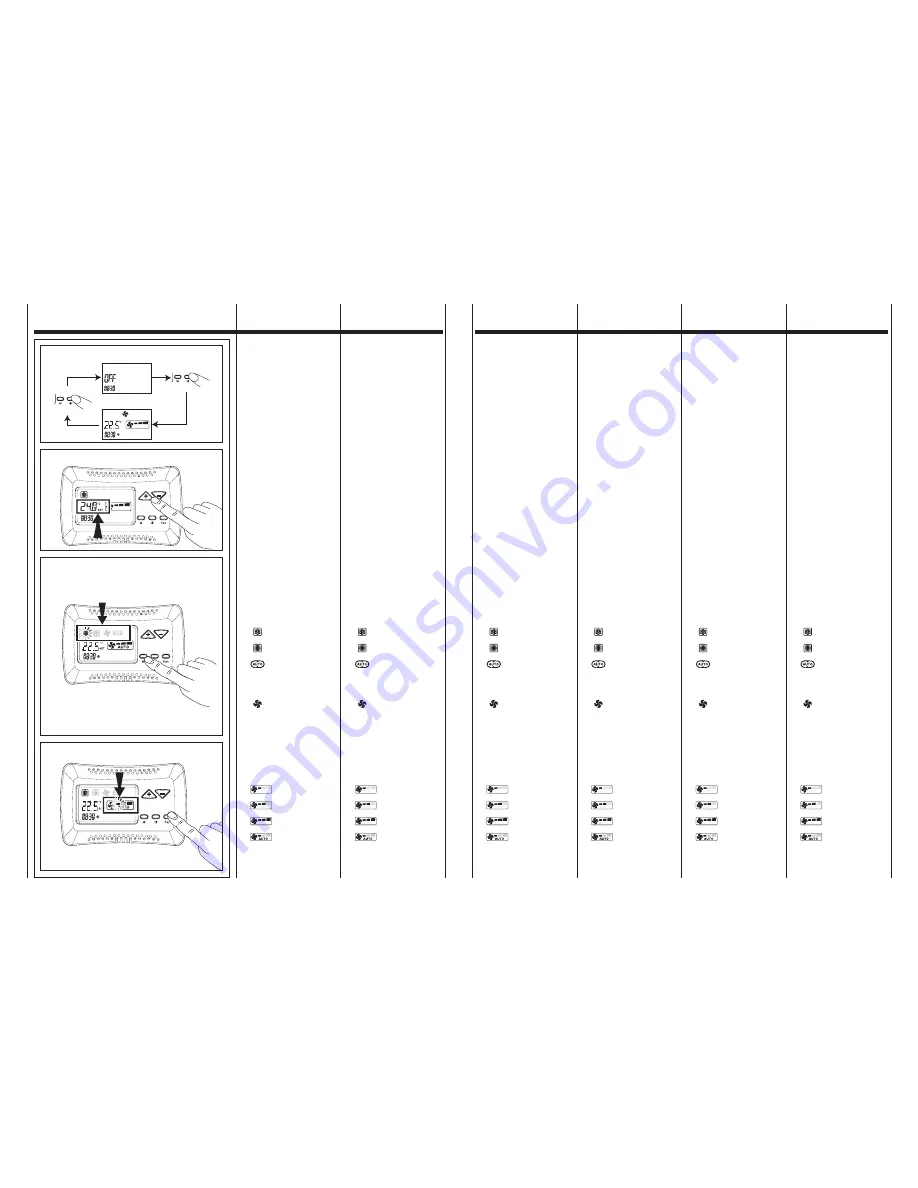
°
Fig. “A” / Obr. “A”
Fig. “B” / Obr. “B”
Fig. “C” / Obr. “C”
Fig. “D” / Obr. “D”
33
33a
On/Off (Fig. “a”):
• Premendo
il tasto ON/OFF
il comando viene acceso.
• Premendo nuovamente
il tasto ON/OFF
il comando viene spento.
• L’indicazione dello stato
“ON” o “OFF” viene visualizzata
sul display.
On/Off (Fig. “a”):
• Press
the ON/OFF button
to activate the thermostat.
• Press
the ON/OFF button
to deactivate the thermostat.
• The word “ON” or “OFF”
will appear in the display.
On/Off (Fig. “a”):
• En appuyant
sur la touche ON/OFF,
la commande est allumée.
• En appuyant une nouvelle fois
sur la touche ON/OFF,
la commande est éteinte.
• L’indication de l’état
“ON” ou “OFF” est affichée
sur le display.
On/Off (Obr. “a”):
•
Stlač
tlačítko ON/OFF
pro aktivaci termostatu.
•
Stlač
tlačítko ON/OFF
pro deaktivaci termostatu.
•
Symbol
“ON”
nebo
OFF”
se zobrazí na displayiy.
On/Off (Fig. “a”):
• Si se presiona
el botón ON/OFF
el control se encenderá.
• Si se presiona de nuevo
el botón ON/OFF
el control se apagará.
• La indicación del estado
de “ON” o “OFF” se muestra
en el display.
On/Off (Fig. “a”):
• Door op de toets
ON/OFF te drukken
gaat het commando aan.
• Door opnieuw op de toets
ON/OFF te drukken
gaat het commando uit.
• De aanwijzing van de staat
“ON” of “OFF” wordt
gevisualiseerd op de display.
utilizzO
del cOMandO
uSinG
tHe cOntROl
utiliSatiOn
de la cOMMande
POUŽITÍ OVLADAČ
uSO
del cOntROl
GebRuik van
Het cOMMandO
Selezione
modalità (Fig. “c”):
• Premendo il pulsante “M”
selezionare la modalità
di funzionamento voluta;
• Utilizzare i tasti “+” o “-”
per selezionare la modalità
di funzionamento scelta:
−
viene impostata
la funzione raffreddamento.
−
viene impostata
la funzione riscaldamento.
−
viene impostata
la modalità raffreddamento/
riscaldamento automatico
(utilizzabile solo
con impianti a 4 tubi).
−
viene impostata la fun-
zionalità di sola ventilazione.
• Premere
il pulsante “M” per confermare.
Selecting Modes (Fig. “c”):
• Press
the “M” button to select
the desired operation mode:
• Use
buttons “+” or “-” to select
the operation mode:
−
the cooling mode is set.
−
the heating mode is set.
−
automatic
cooling/heating mode
is set (to be used
only with 4 pipe systems).
−
the ventilation mode
only is set.
• Press
the “M” button to confirm.
Sélection modalités (Fig. “c”):
• En appuyant sur le bouton “M”,
sélectionner le mode
de fonctionnement désirée;
• Utiliser les touches “+” ou “-”
pour sélectionner le mode
de fonctionnement choisi:
−
pour configurer la
fonction de rafraîchissement.
−
pour configurer la
fonction de chauffage.
−
pour configurer la
modalité refroidissement/
chauffage automatique
(utilisable uniquement avec
des installations à 4 tuyaux).
−
pour configurer la
fonction de ventilation seule.
• Appuyer sur
le bouton “M” pour confirmer.
Určení
provozního režimu
(Obr. “c”):
•
Stlač tlačítko “M”
pro určení požadovaného
provozního režimu:
•
Použij
tlačítko “+” nebo “-”
pro výběr provozního režimu:
−
režim
chlazení je nastaven.
−
režim
topení je nastaven.
−
režim automatické
změny chlazení/topení
je nastaven (určeno pouze
pro 4 trubkový systém).
−
režim
pouze ventilace je nastaven.
•
Stlač tlačítko “M”
pro potvrzení volby.
Selección
de la modalidad (Fig. “c”):
• Seleccione la modalidad
de funcionamiento que desea,
presionando el pulsador “M”;
• Seleccione la modalidad
de funcionamiento que desea,
con las teclas “+” o “-”:
−
se configura la función
de refrigeración.
−
se configura la función
de calefacción.
−
se configura la modalidad
automática de enfriamiento/
calefacción (que puede
utilizarse únicamente
con instalaciones de 4 tubos).
−
se configura la función
de solo ventilación.
• Presione
el pulsador “M” para confirmar.
Selectie modaliteit (Fig. “c”):
• Druk op de knop “M” voor
de selectie van de gewenste
modaliteit voor de werking;
• Gebruik de toetsen “+” of “-”
voor de selectie
van de gekozen modaliteit:
−
de koelfunctie
wordt ingesteld.
−
de verwarmingsfunctie
wordt ingesteld.
−
de functie automatische
koeling/verwarming wordt
ingesteld (alleen voor
installaties met 4 leidingen).
−
de functie alleen
ventilatie wordt ingesteld.
• Druk op
de knop “M” om te bevestigen.
impostazione
del Set (Fig. “b”):
• Premere
il pulsante “+” o “-”
il Set inizia a lampeggiare.
• Impostare il valore
di temperatura richiesto
utilizzando i tasti “+” o “-”.
Set temperature (Fig. “b”):
• Press
the “+” or “-” buttons
the set temperature will flash.
• Adjust
the set temperature
using the “+” or “-” buttons.
configuration Set (Fig. “b”):
• Appuyer sur le bouton “+” ou “-”
Le réglage
commence à clignoter.
• Configurer la valeur
de température requise en
utilisant les t” ou “-”.
Nastavení teploty
(Obr. “b”):
•
Stlač tlačítko
“+” nebo “-”, nastavená
teplota bude zobrazena.
•
Změň
hodnotu nastavené
teploty tlačítky “+” nebo “-”.
Programación de
la función de ajuste (Fig. “b”):
• Presionar el botón “+” o “-”
la función de Ajuste empieza a
iluminarse de forma intermitente.
• Programar el valor
de temperatura requerido
usando los botones “+” o “-”.
instelling
van de Set (Fig. “b”):
• Op de knop
“+” of “-” drukken
de Set begint te knipperen.
• De temperatuurwaarde
instellen die vereist wordt d.m.v.
de toetsen “+” of “-”.
Selezione
velocità ventilatore (Fig. “d”):
• Premendo
il pulsante
Fan
è possibile selezionare:
−
Bassa
velocità ventilatore
−
Media
velocità ventilatore
−
Alta
velocità ventilatore
−
imposta la variazione
automatica
della velocità
del ventilatore.
Fan speed
selection (Fig. “d”):
• Press
the
Fan
button to set:
−
Fan low speed
−
Fan medium speed
−
Fan high speed
−
Sets the speed
automatic variation
of the fan.
Sélection de la vitesse
du ventilateur (Fig. “d”):
• En appuyant
sur le bouton
Fan
il est possible de sélectionner:
−
Vitesse réduite
du ventilateur
−
Vitesse moyenne
du ventilateur
−
Vitesse élevée
du ventilateur
−
Configurer
la modification auto-
matique de la vitesse
du ventilateur.
Volba
otáček ventilátoru
(Obr. “d”):
•
Stlač
tlačítko
Fan
pro nastavení:
−
nízké otáčky
ventilátoru
−
střední otáčky
ventilátoru
−
vysoké otáčky
ventilátoru
−
automatická volba
otáček ventilátoru.
Selección de la velocidad
del ventilador (Fig. “d”):
• El pulsador
Fan
permite seleccionar:
−
Velocidad baja
del ventilador
−
Velocidad media
del ventilador
−
Velocidad alta
del ventilador
−
Configurar la
variación automática
de la velocidad
del ventilador.
Selectie
snelheid ventilator (Fig. “d”):
• Druk op de knop
Fan
om te selecteren:
−
Lage
snelheid ventilator
−
Matige
snelheid ventilator
−
Hoge
snelheid ventilator
−
Instelling van
de automatische
snelheidsverandering
van de ventilator.
Summary of Contents for MB BOARD
Page 41: ......









































