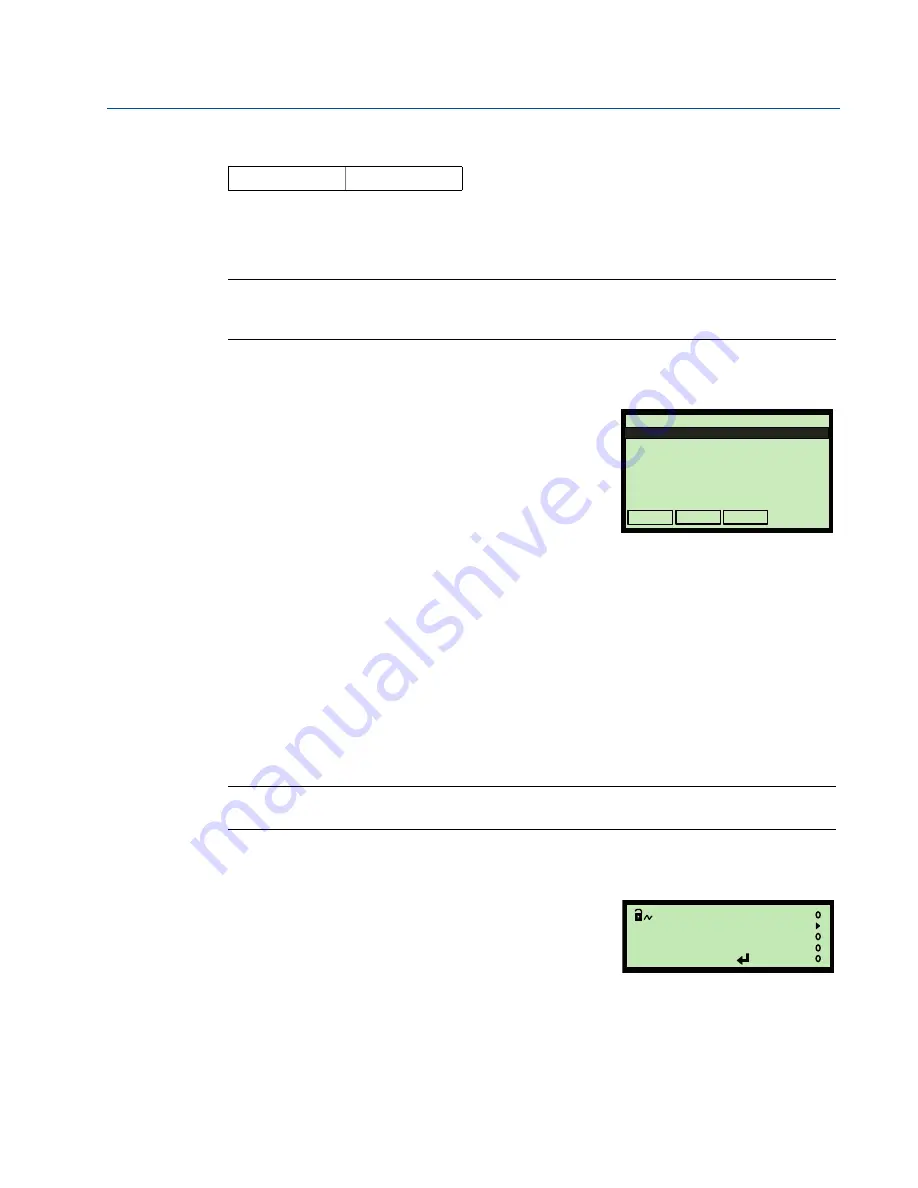
30
Reference Manual
00809-0200-4840, Rev BA
December 2014
Section 4: Configuration
4.2.10
Trim 4mA / Trim 20mA
This is for calibrating the 4mA and 20mA output current from the transmitter. The output
current is temporarily set to 4mA and 20mA. Measure the
actual output current
and then input
that mA value to re-calibrate. The output current resumes normal operation after exiting.
Note
The re-calibration procedure is automatically cancelled after 20 minutes of inactivity,
and the previous calibration is restored.
Field Communicator or AMS
To re-calibrate the 4mA and 20mA output current:
1.
From the
Home
screen, select
3: Service Tools
.
2.
Select
4: Maintenance
,
3.
Select
1: Analog Calibration
.
4.
Select
1: D/A Trim
.
5.
Follow the instruction “
Connect reference
meter
”, and then press “
OK
”.
6.
Input the measured mA from the reference meter, and press “
ENTER
”.
7.
Select
1: Yes
.
8.
Select “
OK
” to continue to calibrate the 20mA output current.
9.
Input the measured mA from the reference meter, and press “
ENTER
”.
10.
Select
1: Yes
. (The output current now returns to normal operation).
Note
When messages appear, take appropriate action if needed and press “
OK
”.
Rosemount 3490 Series Control Unit
To re-calibrate the 4mA output current:
1.
From the
Main Menu
screen, select
SETUP
.
2.
Select the transmitter (e.g. “
Tx1: 3107
”).
3.
Select
SYSTEM
, select
TRIM
, and then select
Trim
4mA
.
4.
Connect a reference meter.
Fast Keys
3, 4, 1, 1
Analog Calibration
1. D/A Trim
1. D/A Trim
SAVE
HOME
HELP
(Field Communicator Screen)
Esc=Quit =Start
TRIM 4mA
(Rosemount 3491 Screen)
Summary of Contents for 3107
Page 2: ......
Page 4: ...Reference Manual 00809 0200 4840 Rev BA Title Page December 2014 ...
Page 16: ...6 Reference Manual 00809 0200 4840 Rev BA Section 2 Transmitter Overview December 2014 ...
Page 145: ......
Page 146: ......
Page 147: ......






























