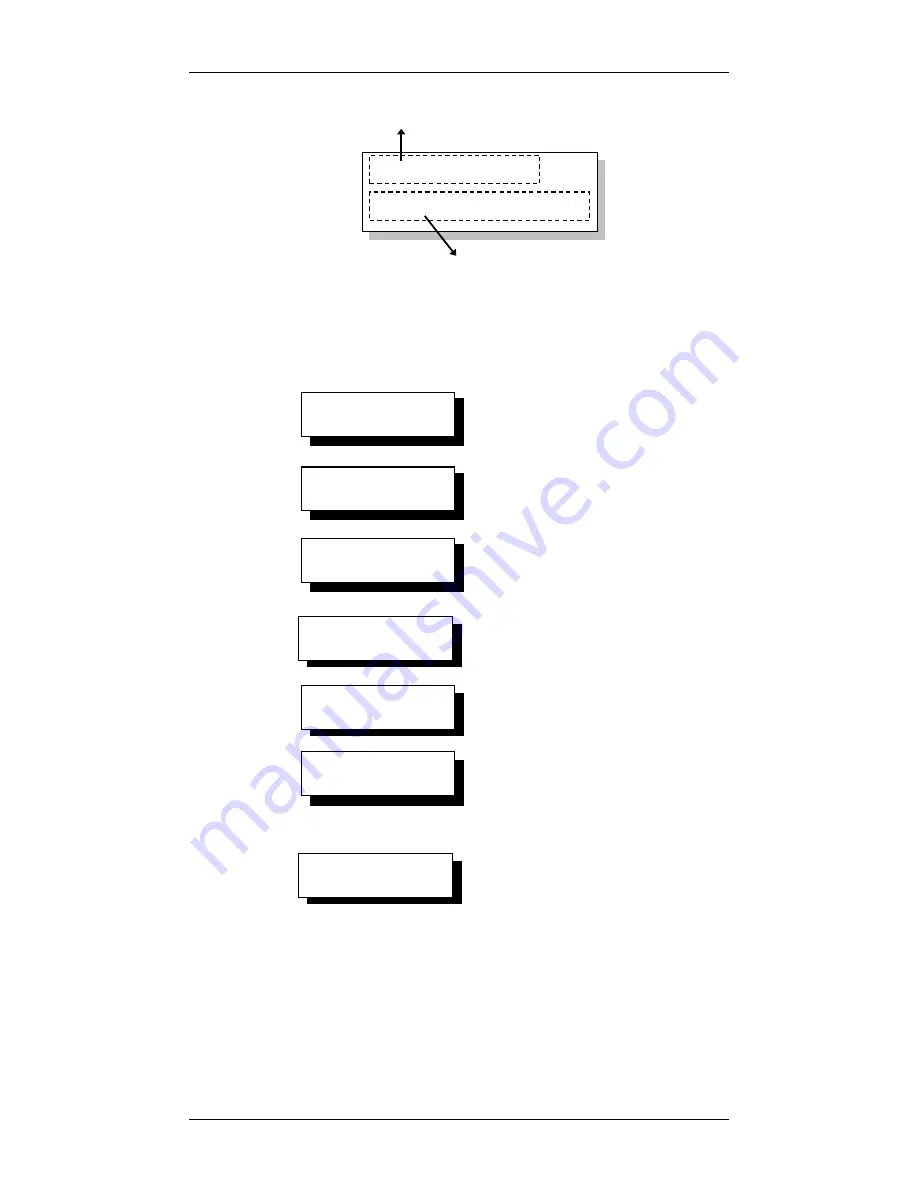
Chapter 3: System Connections
3-13
The LCD Startup Screen
The LCD screen startup sequence is shown and described in the
sequence below:
This screen appears when the PSUs
are turned on.
System is performing a self-test.
The self-test has been completed.
System is accessing various
interfaces.
Verifying the installed cache memory.
System is ready. You can now start
host LUN mapping by using the
system’s firmware or GAM software
management suite.
When host LUN mapping has been
completed, system is ready for I/Os.
Initializing…
Please Wait...
G4S-12L-2S6
1GB RAM, Wait..
G4S-12L-2S6
No Host LUN
Power On Self
Test, Please Wait
Power on
Init Completed..
G4S-12L-2S6
Model Name
Ready
Status/Data Transfer Indicator
G4S-12L-2S6
G4S-12L-2S6
Ready






























