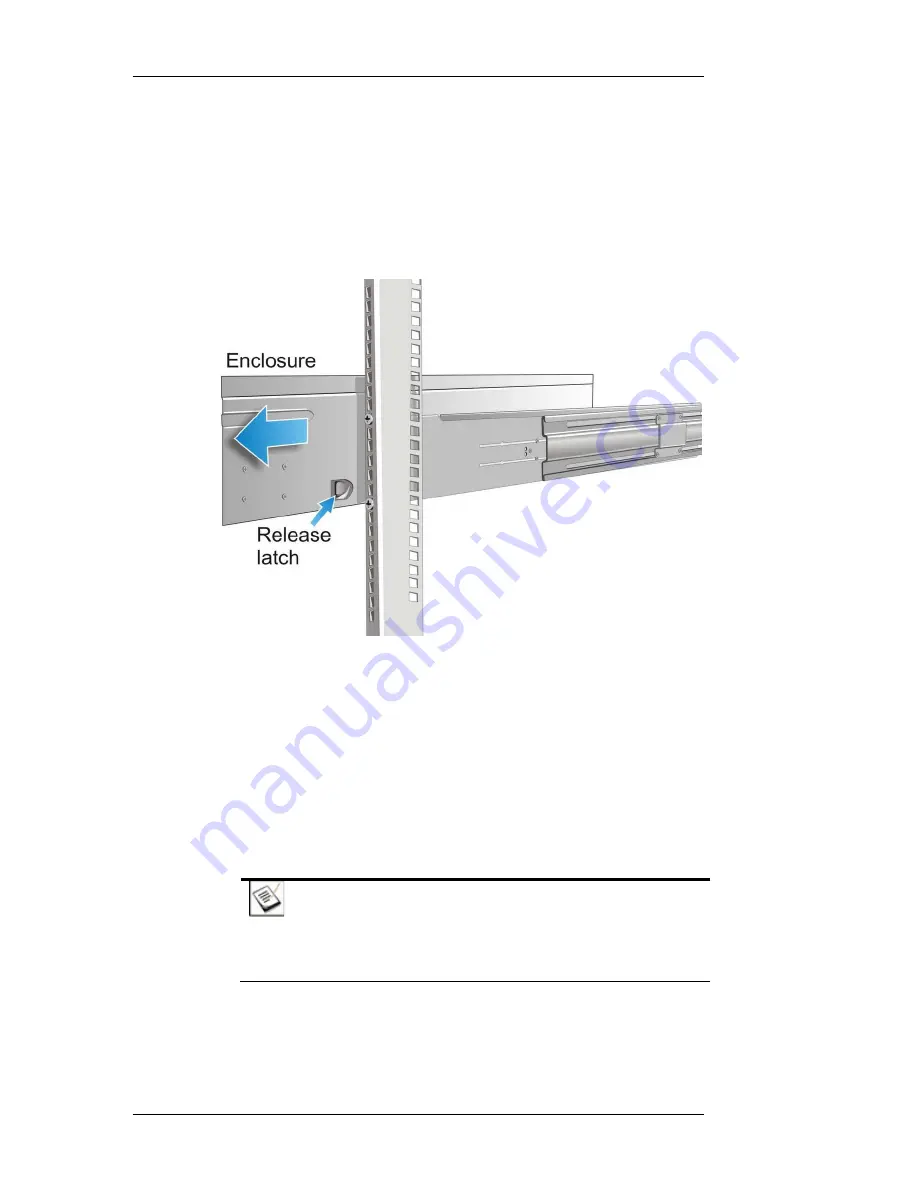
Chapter 2: Hardware Installation
2-17
Removing Chassis
If you need to remove a chassis from rack:
Step 1.
Remove the screws fastened through the chassis ears.
Step 2.
Pull the chassis out until it is stopped by the retention
latches.
Step 3.
Use both hands to support the weight of the chassis,
and then use your index fingers to press and pull the
release latches towards you.
Removing Chassis from Rack
Step 4.
When the chassis is released, slowly pull the chassis
from rack. Another person should be helping you to
remove the chassis from the rack.
2.7
Controller Installation
2.7.1
Installing a Controller Module
NOTE:
If you have a separately purchased CBM, install it before you install
the controllers. Please refer to the
Installing CBM (Optional)
section
in this chapter.
Step 1.
Wear an anti-static wrist strap.
When handling the
controller, avoid touching circuit boards and connector
pins.
Step 2.
Remove controller from the controller box.






























