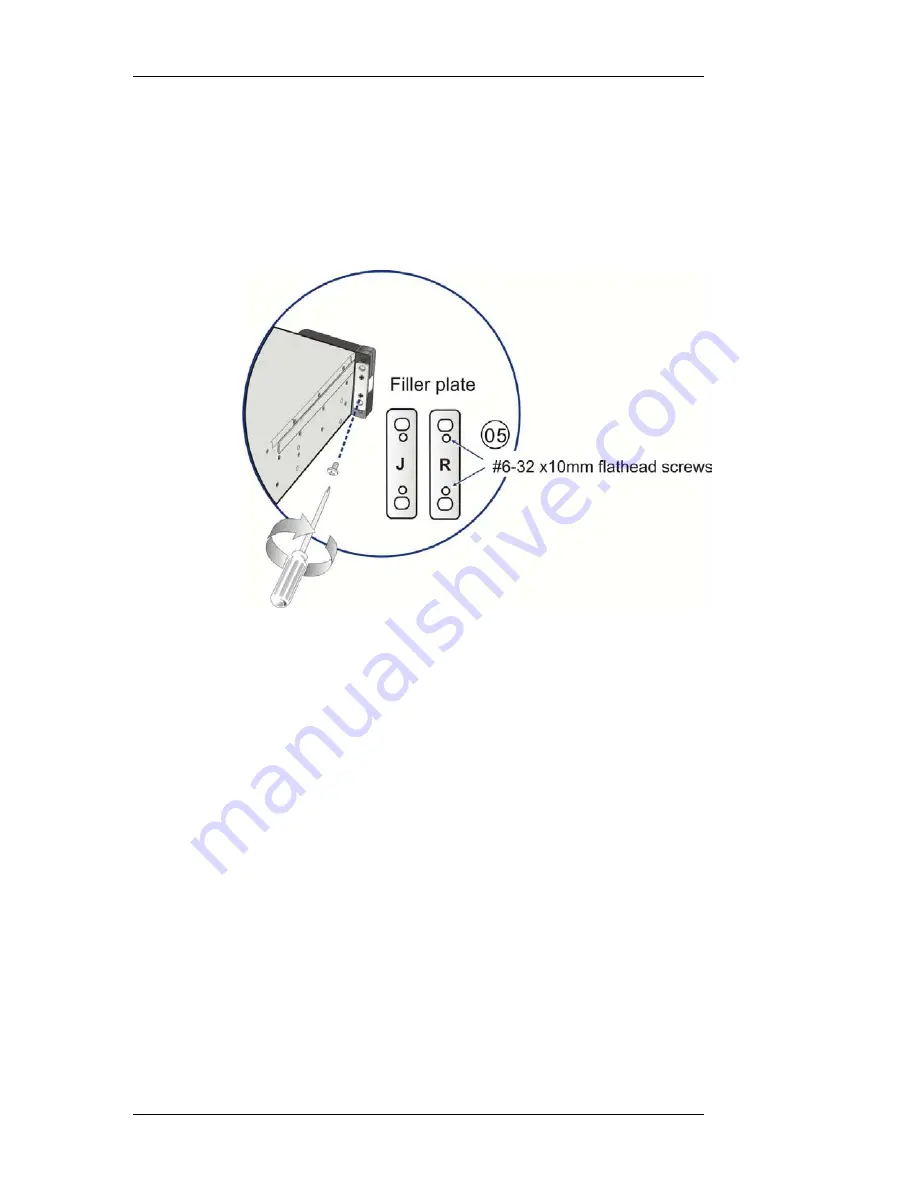
Chapter 2: Hardware Installation
2-15
above). Do not insert the screws into the cage nuts as
cage nuts will be used to secure the enclosure later.
Step 6.
Attach the filler plates (#04) and bezel mounting
brackets behind the enclosure ears using the four #6-32
x 10mm flat head screws (#06). When installing a RAID
enclosure, use filler plates with an “R” mark. Use those
with a “J” mark for JBODs.
Securing bezel mounting brackets
and Filler Plate behind Chassis Ears
Step 7.
Place the enclosures onto the rails and slide the
enclosure into rack until its chassis ears flush with the
front rack posts. Two (2) people are required.






























