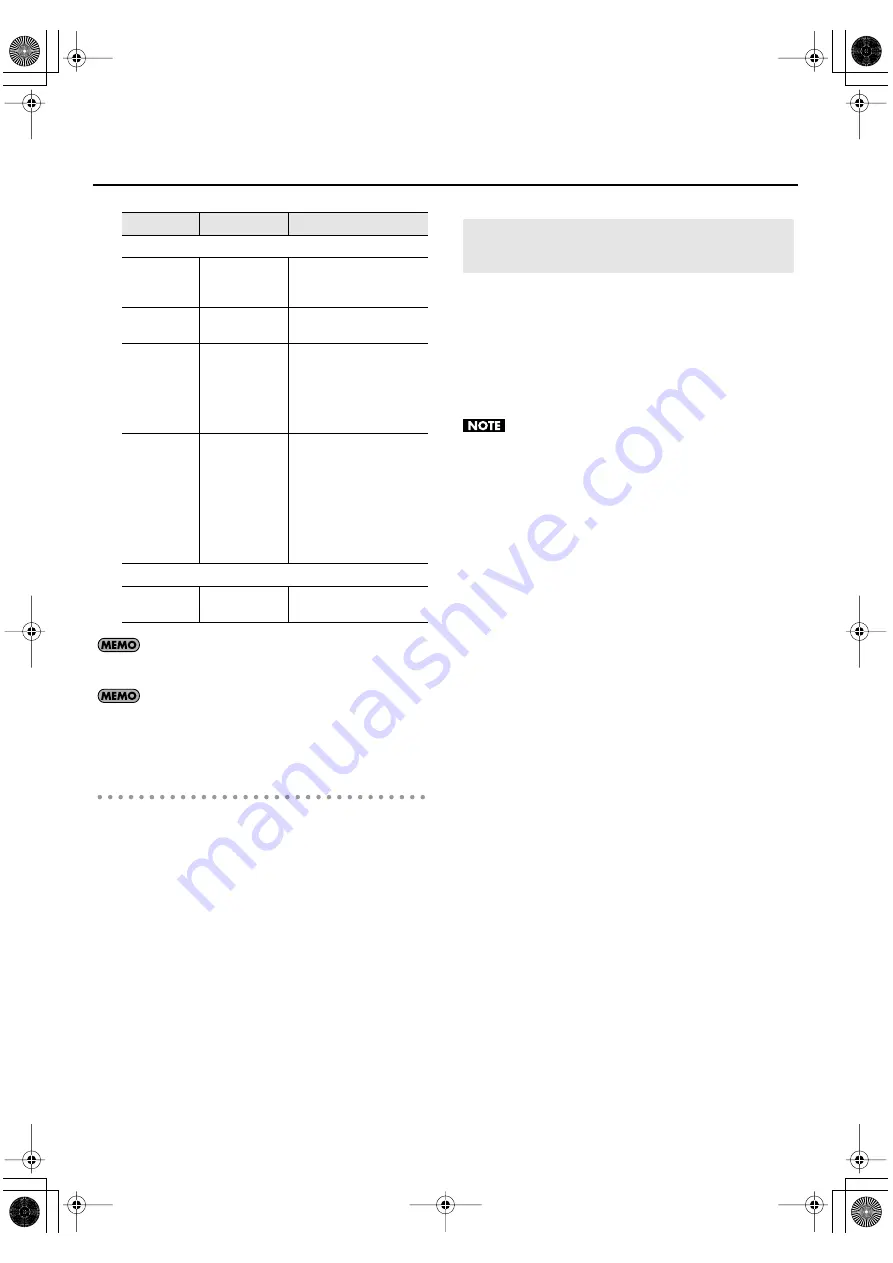
61
Chapter 4. Effect Settings
When in the “F3 (ROOM)” screen, pressing [SHIFT]
button plus [F4] button resets all the parameters.
Pressing the [F5 (H & R)] button in the [F4 (AMB SND)]
setting screen, you can choose to set the head and rim
simultaneously or individually.
Turning the Ambience switch on/off
1.
Press the [AMBIENCE] button.
The [AMBIENCE] button will light.
2.
Press the [F1] button to turn ambience on/off.
This is the same setting as turning ambience on/off in the
“EFFECTS SWITCH” screen (p. 58).
In the ambience edit screen, pressing the [F5 (AMB MON)]
button will cause the MASTER OUT jacks and PHONES jack to
output only the sound with ambience applied. This is a
convenient way to audition the effect while you edit the
settings.
You can use this while setting the [F2 (TYPE)] or [F3 (ROOM)]
button.
This is a temporary function that works only in the
ambience edit screen. It will automatically be defeated
when you access a different screen.
[F3 (ROOM)] button
Room Size
TINY, SMALL,
MEDIUM,
LARGE, HUGE
Room size
Room Shape
0–100
Shape of room and length
of reverberation
Wall Type
CURTAIN
CLOTH,
WOOD,
PLASTER,
CONCRETE,
GLASS
Wall material
Mic Position
NEXT DOOR,
LOW FLOOR,
LOW,
MID LOW,
MID,
MID HIGH,
HIGH,
CEILING A,
CEILING B
Ambience mic position
[F4 (AMB SND)] button
Send Level
0–127
Ambience send level for
each instrument
Parameter
Value
Description
Auditioning the Ambience Effect
[F5 (AMB MON)]
TD-20X_e.book 61 ページ 2009年6月8日 月曜日 午後3時50分
Summary of Contents for V-Drums TD-20X
Page 1: ... 5 1 0 0 0 0 6 8 6 2 0 1 ...
Page 2: ...Cover1 4 ...
Page 153: ...For EU Countries For China TD 20X_e book 153 ページ 2009年6月8日 月曜日 午後3時50分 ...
Page 155: ...Cover1 4 ...
Page 156: ... 5 1 0 0 0 0 6 8 6 2 0 1 ...






























