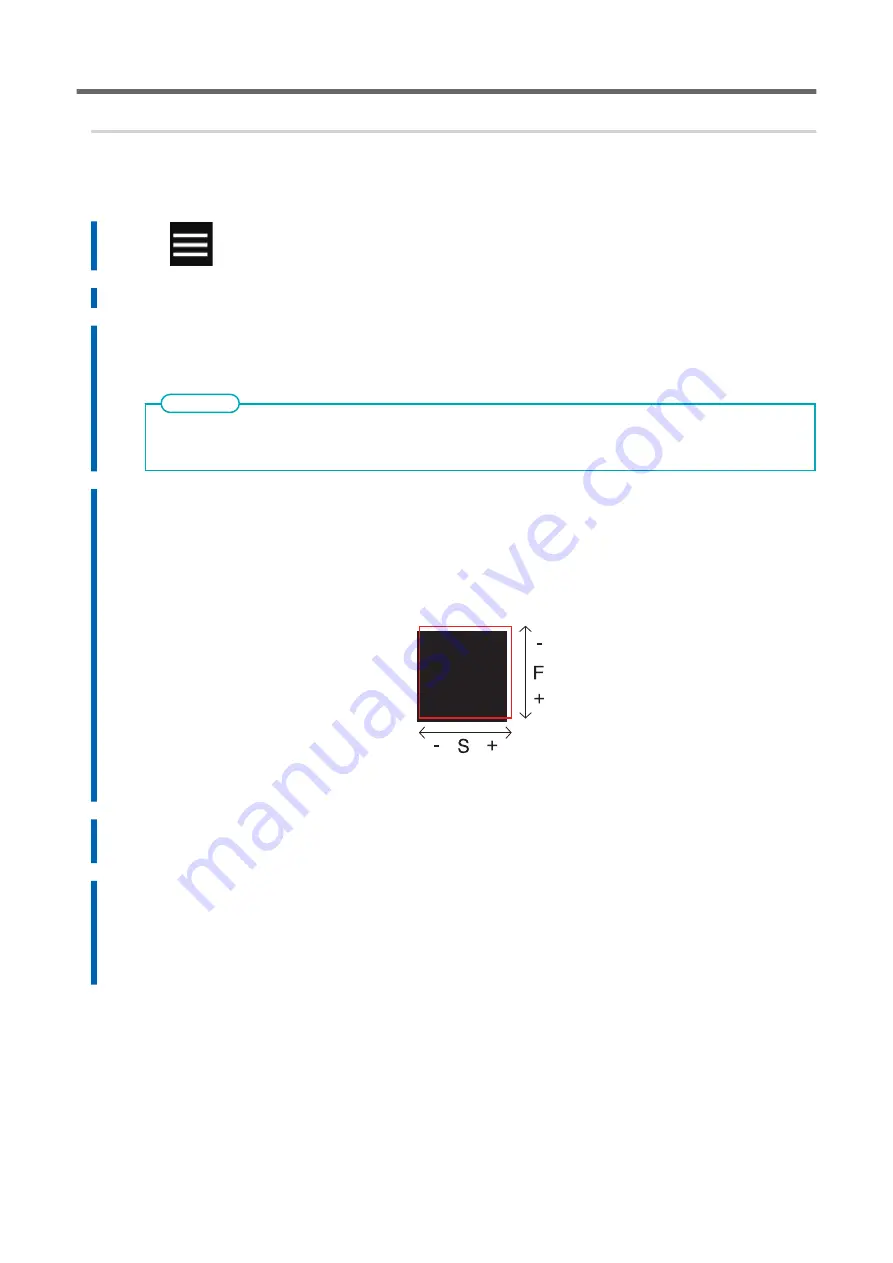
2. Correcting the Misalignment of Printing and Cutting
Procedure
1.
Tap
.
2.
Tap [Media Settings]>[Cutting Settings]>[Print & Cut Position Adjustment].
3.
Tap [Execute] next to [Printing Test 1 (Misalignment Check)].
Printing Test 1 is printed and cut. The test pattern is printed at each edge of the media.
If the media is tilted, the positions at the edges will be misaligned. You can also adjust for misalignments due
to the media being tilted by printing the test pattern at each edge.
MEMO
4.
Check the result of Printing Test 1.
Check whether the printing position (shaded part) and the cutting position (red line) are aligned.
An example of the printing position and the cutting position being misaligned is shown in the fol-
lowing figure.
[F] indicates the feed direction of the media (the feed direction) and [S] indicates the direction of
print head movement (the scan direction).
If the printing position and the cutting position are aligned, no corrections are necessary.
If the printing position and the cutting position are not aligned, proceed to the next procedure.
5.
Tap [Execute] next to [Printing Test 2 (Correction Values)].
Printing Test 2 is printed and cut.
6.
Check the correction values from the Printing Test 2 condition.
The point where the cutting line (A) intersects the correction-value scale (B) is the correction val-
ue. In the following figure, the correction value is "−0.3."
Check the media feed direction (the feed direction) and the direction of print head movement (the
scan direction).
Accurately Adjusting the Settings for Printing and Cutting
188
Optimizing the Output Quality
Summary of Contents for TrueVIS VG3-540
Page 9: ...Basic Handling Methods 8...
Page 30: ...Power Supply Operations Basic Operations 29...
Page 60: ...11 Close the front cover Setup of New Media Basic Operations 59...
Page 65: ...13 Close the front cover Setup of New Media 64 Basic Operations...
Page 94: ...11 Close the front cover Setup of Registered Media Basic Operations 93...
Page 99: ...13 Close the front cover Setup of Registered Media 98 Basic Operations...
Page 117: ...Output Method 116...
Page 151: ...Optimizing Quality and Ef ficiency 150...
Page 186: ...Accurately Adjusting the Cutting Settings Optimizing the Output Quality 185...
Page 227: ...Maintenance 226...
Page 287: ...Troubleshooting Methods 286...
Page 327: ...Appendix 326...
Page 341: ......






























