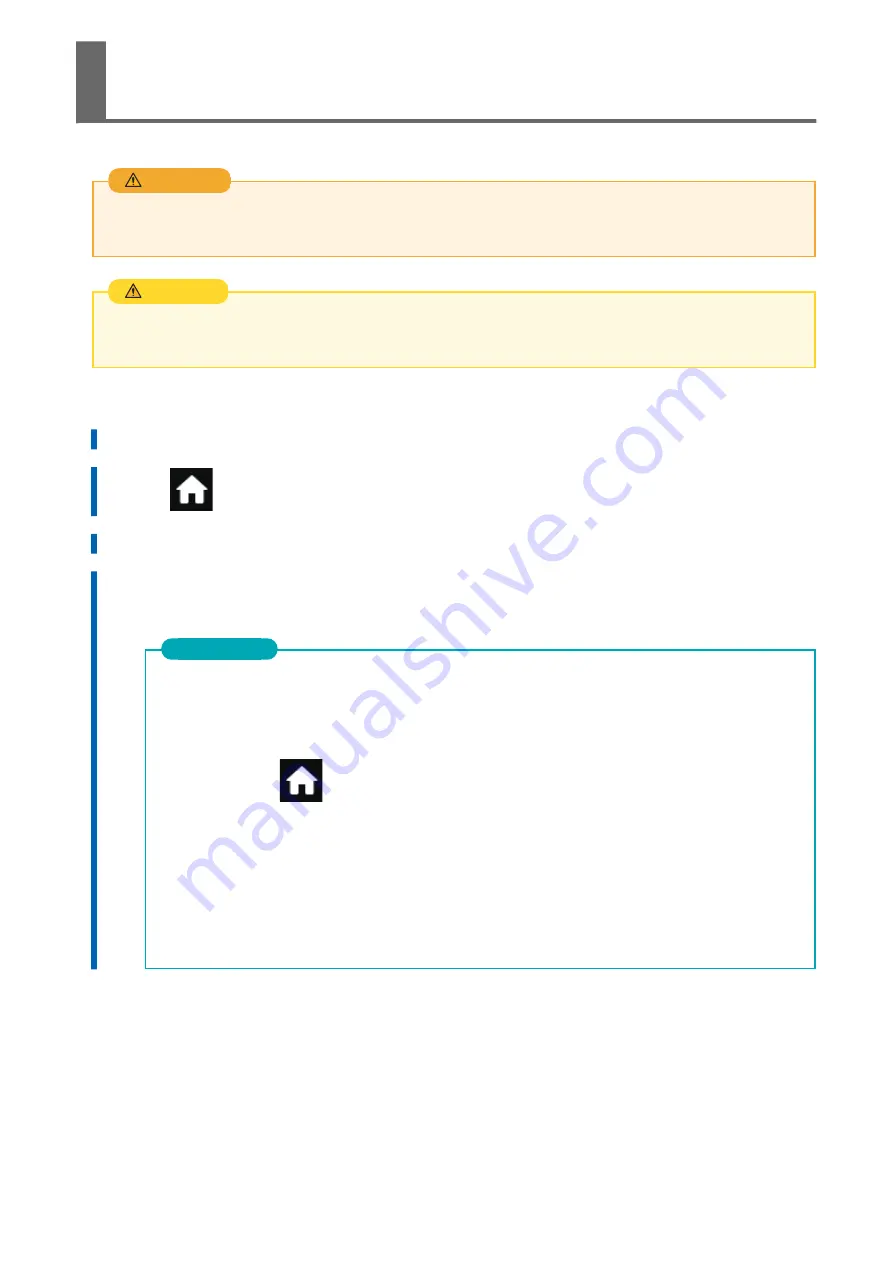
Never touch the print-head carriage while output is in progress.
The print-head carriage moves at high speed. Coming into contact with the moving carriage may cause injury.
WARNING
Do not touch the dancer roller needlessly.
The media take-up unit and feeder may move suddenly, which may result in injury.
CAUTION
Procedure
1.
Close the front cover.
2.
Tap
to display the home screen.
3.
Make sure [Output possible.] is displayed at the top of the operation panel.
4.
Send the output data from the computer.
For information on how to create the output data, refer to the documentation for the software RIP.
Output Is Not Possible in These Situations
• The machine does not run when a cover (front, left, or right) is open.
• Data from the computer is not accepted when [Load media.] is displayed.
• On menu screens where [Menu operation in progress: Press [Home] to enable output.] is displayed, out-
put doesn't start even when data is sent from the computer. When you return to a menu item where output
is possible or tap
to return to the home screen, output starts.
Points that must be observed
• Never open a cover (front, left, or right) while output is in progress. Doing so interrupts printing.
• During output, do not touch the media. Doing so may obstruct the media feed or cause the media to rub
against the print heads, which may result in a paper jam or damage to the heads.
• Keep the loading lever raised when the machine is not in use.
When not using the machine, remove any media and store it in a suitable environment.
• If the machine is left with the media loaded, the media may be damaged, which may adversely affect
printing. When not using the machine, remove any media and store it in a suitable environment.
IMPORTANT
Starting Output
Cutting Method
127
Summary of Contents for TrueVIS VG3-540
Page 9: ...Basic Handling Methods 8...
Page 30: ...Power Supply Operations Basic Operations 29...
Page 60: ...11 Close the front cover Setup of New Media Basic Operations 59...
Page 65: ...13 Close the front cover Setup of New Media 64 Basic Operations...
Page 94: ...11 Close the front cover Setup of Registered Media Basic Operations 93...
Page 99: ...13 Close the front cover Setup of Registered Media 98 Basic Operations...
Page 117: ...Output Method 116...
Page 151: ...Optimizing Quality and Ef ficiency 150...
Page 186: ...Accurately Adjusting the Cutting Settings Optimizing the Output Quality 185...
Page 227: ...Maintenance 226...
Page 287: ...Troubleshooting Methods 286...
Page 327: ...Appendix 326...
Page 341: ......






























