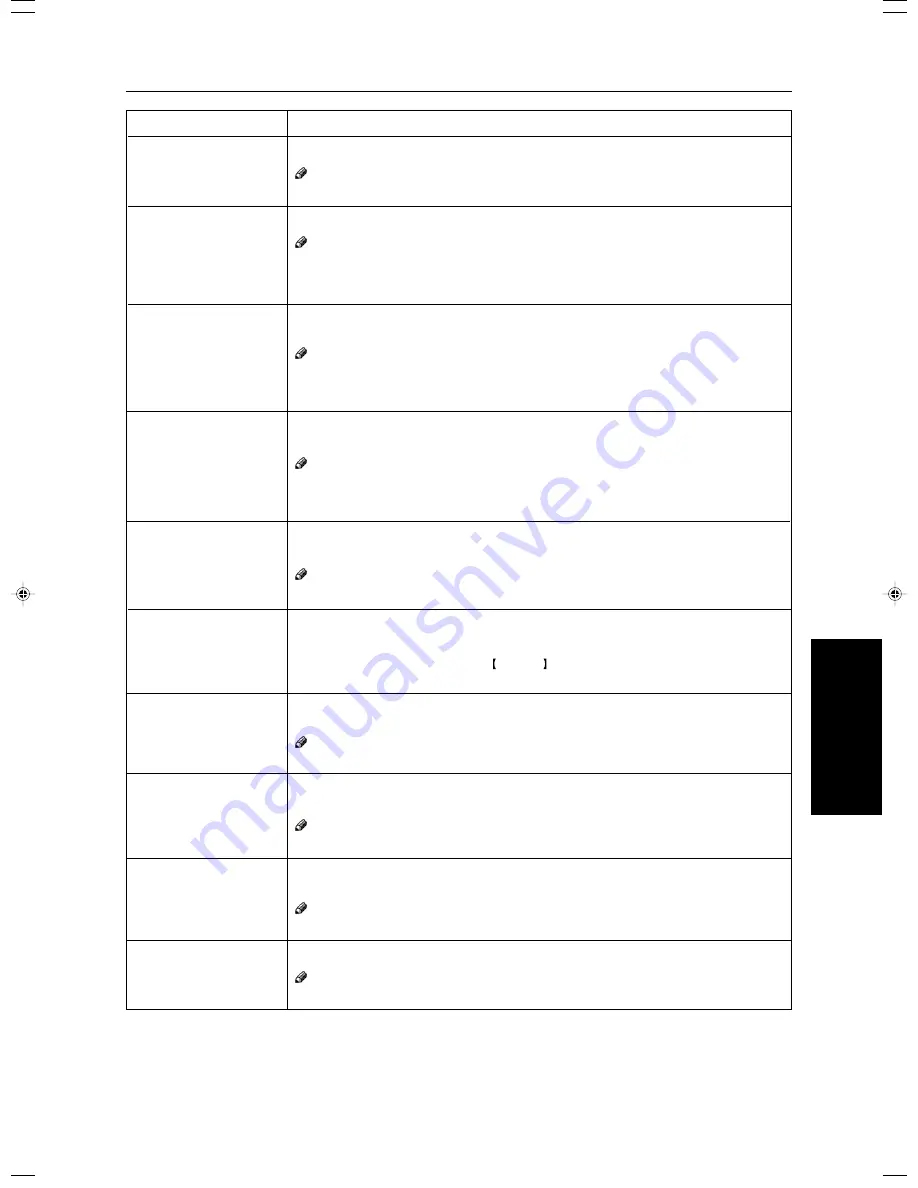
195
Changing the Machine’s
Settings
User Tools
Menu
Maximum Copy Quantity
Tone : Original on Platen
Front Side Margin Adjust.
Back Side Margin Adjust.
1
→
2 Duplex Auto Margin
Adjust.
Magnification Setting
Initial Mode Setting
Show Editor Grid
(Only for Edit type)
Image Rotation
Add Margin in Repeat
Image
Description
The maximum copy quantity can be set from 1 to 999.
Note
❐
Default: Off
The beeper (key tone) sounds when you forgot to remove originals after copying.
Note
❐
Default: Off
❐
When the “Panel Tone” is set to Off, the beeper does not sound even if the “Original
Tone” is set to On.
You can adjust the front side margin direction and width that is selected as a default in
Front Side Margin Adjust. mode.
Note
❐
Default:
• Metric version: left/right 0mm
• Inch version: left/right 0"
You can adjust the back side margin direction and width that is selected as a default in
Back Side Margin Adjust.
Note
❐
Default:
• Metric version: left/right 0mm
• Inch version: left/right 0"
When you use 1 Sided
→
2 Sided mode, the machine set the back side margin
automatically.
Note
❐
Default: Off
Up to 2 reproduction ratios which you frequently use can be registered.
1. Press the [Setting] key.
2. Select the [User Ratio 1] or [User Ratio 2] key.
3. Enter your desired ratio with the Number keys.
Then press the [OK] key.
You can set the machine to recall program setting when the machine is turned on or
when modes are cleared.
Note
❐
Default: Normal
You can turn the grid snap on or off in the display editor. The grids may help you to
mark a right angle shape.
Note
❐
Default: Off
When you use the same size and different direction copy paper, the machine rotates
the original image 90
o
.
Note
❐
Default: On
You can select add margin or not.
Note
❐
Default: On
Summary of Contents for Aficio 6010
Page 4: ...ii...
Page 17: ...Where it is what it is 1 Where it is What it is...
Page 23: ...7 What You can do with this Machine What You can do with this Machine...
Page 40: ...24...
Page 43: ...27 Basics Basics...
Page 53: ...37 Copying Basic Operation Copying...
Page 124: ...108...
Page 125: ...109 Copying Image Overlay Only for Edit Type Image Overlay Only for Edit Type...
Page 139: ...123 Adjustment and Color Memory Adjustment and Color Memory...
Page 155: ...139 Area Editing Only for Edit Type Area Editing Only for Edit Type...
Page 182: ...166...
Page 183: ...167 What to do if Something Goes Wrong What to do if Something Goes Wrong...
Page 199: ...183 Changing the Machine s Settings Changing the Machine s Settings...
Page 223: ...207 Projector Unit Operation Projector Unit Operation...
Page 253: ...237 Specification Specification...
Page 260: ...244...
Page 261: ...245 Index Index...
Page 264: ...248 UE USA A257...






























