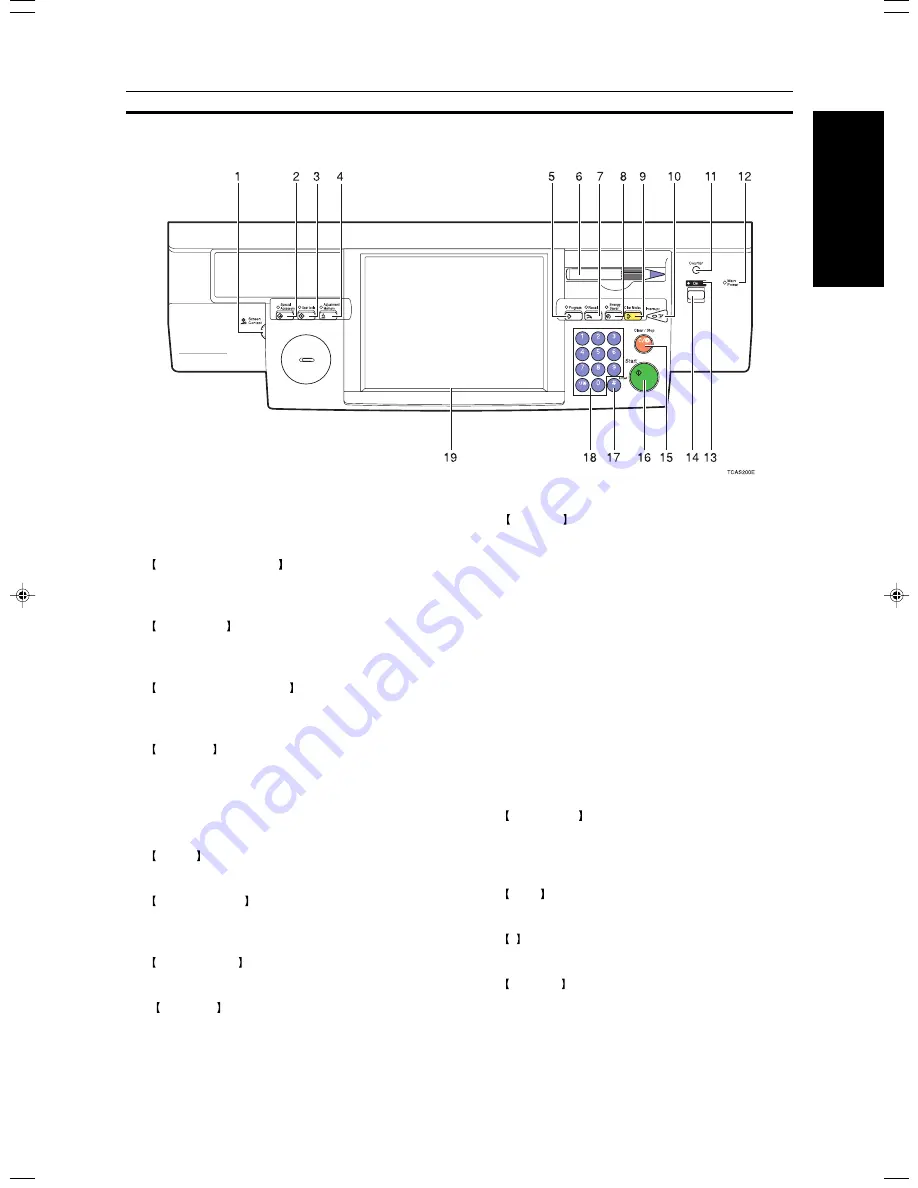
Where it is & what it is
5
Operation Panel
Operation Panel
1. Screen Contrast knob
You can change the brightness of the display.
2. Special Accessory key
Press to use the optional film projector unit.
☛
See page 207.
3. User Tools key
Press to change the default setting.
☛
See page 187.
4. Adjustment/Memory key
Press to adjust the image or color balance, or
to make user colors.
☛
See page 123.
5. Program key
Press to select the program mode.
☛
See page
57.
6. Editor pen
Use to designate areas.
7. Recall key
Press to recall the previously selected copy jobs.
8. Energy Saver key
Press to enter/exit the Energy Saver mode.
☛
See page 55.
9. Clear Modes key
Press to clear the previously entered settings.
10. Interrupt key
Press to make interrupt copies.
☛
See page 55.
11. Counter key
Press to display the total number of copies
made.
12. Main Power indicator
This indicator lights up when the main power
switch is turned on, and goes off when the switch
is turned off.
13. On indicator
This indicator lights up when the operation
switch is turned on, and goes off when the switch
is turned off.
14. Operation switch
Press this switch to turn the power on (the On
indicator lights up). To turn the power off, press
this switch again (the On indicator goes off).
15. Clear/Stop key
Press to cancel the copy number entered. While
copying, press to stop copying. This key is also
used to clear data.
16. Start key
Press to start copying.
17. # key
Press to enter data in selected modes.
18. Number keys
Use to enter the desired number of copies. They
are also used to enter data.
19. Touch panel display
You can see the operation status and messages
here.
Summary of Contents for Aficio 6010
Page 4: ...ii...
Page 17: ...Where it is what it is 1 Where it is What it is...
Page 23: ...7 What You can do with this Machine What You can do with this Machine...
Page 40: ...24...
Page 43: ...27 Basics Basics...
Page 53: ...37 Copying Basic Operation Copying...
Page 124: ...108...
Page 125: ...109 Copying Image Overlay Only for Edit Type Image Overlay Only for Edit Type...
Page 139: ...123 Adjustment and Color Memory Adjustment and Color Memory...
Page 155: ...139 Area Editing Only for Edit Type Area Editing Only for Edit Type...
Page 182: ...166...
Page 183: ...167 What to do if Something Goes Wrong What to do if Something Goes Wrong...
Page 199: ...183 Changing the Machine s Settings Changing the Machine s Settings...
Page 223: ...207 Projector Unit Operation Projector Unit Operation...
Page 253: ...237 Specification Specification...
Page 260: ...244...
Page 261: ...245 Index Index...
Page 264: ...248 UE USA A257...






























