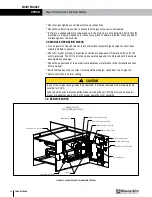41
1.800.627.4499
Integral Indirect Gas-Fired Heat Module
OPTION
See Heating Screen 1.
OA Reset is typically used in buildings that are controlled by a BMS. The desired effect is to
automatically change the heating setpoint in response to changing Outdoor Air temperature.
Depending on the characteristics of the Occupied Space, it may be desirable to have the heating
setpoint change upward when the OA gets very cold. When the OA temperature goes below
the Minimum selected temperature, the setpoint automatically sets itself to a user-selected
setpoint. As the OA temperature rises, the need no longer exists for that setpoint. When the
OA temperature rises to the Maximum selected temperature, the setpoint changes to a second
user-selected temperature. At any OA temperature between the Minimum and Maximum user-
selected temperature values, the setpoint will vary proportionally.
The default settings for OA Reset are:
OA Temp Setpoint
Min
0˚ F
60˚ F (when the temperature falls below 0˚ F, the setpoint is 60˚ F)
Max
50˚ F
70˚ F (when the OA temperature rises above 50˚ F, the setpoint is 70˚ F)
At any OA temperature between 0˚ F and 50˚ F, the setpoint moves proportionally between 60˚ F
and 70˚ F.
u
Control: Return Air is the default setting. Choices for this item are either Return Air or Supply
Air. This setting determines where the controller will sample air temperatures.
Return Air. With this option the controller monitors the temperature of the Return Air, the air
that is being returned to the DOAS from the Occupied Space. This is the default setting. The
controller uses the temperature and humidity sensor located at the RA duct opening.
Supply Air. With this option, the controller monitors the temperature of the Supply Air, the air
that is being sent into the Occupied Space. The controller uses the air temperature sensor
that was field-installed on the Supply Air duct, normally 4–6 feet downstream from the gas
heat module.
Setpoint: enter the desired temperature the controller should maintain.
IMPORTANT
In normal heating operation, the controller will prevent the heater from running when the
Outdoor Air temperature is above the Lockout Above setpoint. The Lockout Above setpoint is
assigned by the user, based on both ambient temperatures and experience with the building
being heated. RenewAire suggests an initial Lockout Above setting of 50˚ F. If the OA air is at
50˚ F and the Return Air coming from the Occupied Space is at 72˚ F, the Supply Air recovers
enough heat energy from the Return Air that it will reach about 67.6˚ F without any supple-
mentary heat from the heat module when the energy exchange core is at maximum efficien-
cy. In every building, there is additional heat being generated by human activity, equipment
and thermal gain from sunlight, etc. If there is very little additional heat being generated in
the Occupied Space, the Lockout Above setting may have to be raised. If there is a great deal
of heat being generated, the Lockout Above setting can actually be lowered further.
The Lockout Above function has a hysteresis band built into it to prevent short-cycling when
the OA temperature is near the Lockout Above setpoint. In other words, if the Lockout Above
setpoint is at 50˚ F, the heat module will be disabled whenever the OA air temperature is
higher than 50˚ F. When the OA air temperature drops to 50˚ F, the controller will continue to
lockout the heat module until the OA temperature drops an additional 1.8˚ F, the hysteresis
band.
If the controller shuts off the heat command signal because of the Lockout Above setting, the
Unit Status > Heating screen will show Disabled, regardless of the strength of the Call For
Heat signal.
OPERATION