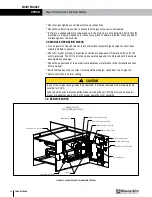1.800.627.4499
36
Integral Indirect Gas-Fired Heat Module
OPTION
6.2.2 Disable BMS Control
For purposes of testing operation of the gas heater module, BMS control of the heater should be
left turned OFF. On the controller, go to Home Screen > Main Menu > Settings and then press
ENTER on the controller. For operation of the DOAS without BMS control, the screen should say
ENABLE BMS: NO. Exit this menu item by pressing the ESCAPE button.
6.2.3 Verify the Controller is Configured for Heat
Go to Home Screen > Service Menu > Unit Type. Press the ENTER button. The next screen is
the hardware configuration screen. Verify that ENABLE HEAT is YES. Exit this menu item by
pressing the ESCAPE button.
NOTE: The Service
Menu is accessed
by pressing the
PROGRAM button and then
entering a passcode.For
further information on how
to navigate the controller,
see the Integrated Pro-
grammable Controller user
manual.
PATH: HOME SCREEN > SERVICE MENU > UNIT TYPE
ENABLE HEAT
MUST BE YES
HARDWARE SETTINGS
Enable HGRH:
YES
Enable Heat:
YES
Enable Recirc:
YES
Enable Defrost:
YES
Enable Cool:
YES
Service Menu
I/O Configuration
I/O Calibration
Unit Type
Test End Devices
Back Up and Restore
Sensor Overrides
6.2.4 Verify Heat Control Settings
Go to Home Screen > Control Variables. Press ENTER and scroll down to the Heating menu.
There are two Heating screens. The first Heating Screen that appears should say Heating Type:
0–10 VDC. This is the default screen for DOAS heating control and is correct for gas heat. It
may be necessary to raise the Setpoint and the Lockout Above temperatures higher in order
to force the heater into operation, which can be done on Heating Screen 2. Exit this menu by
pressing the ESCAPE button.
HEATING SCREEN 2
HEATING SCREEN 1
Control Variables
Control
Return Air
Type
0 to 10 VDC
HEATING
Lockout Above 70.0˚ F
Setpoint
Adjust
Control Variables
Setpoint
75.2˚ F
0–10 VDC Adjustable
KP
1.0
Ti
30
HEATING
OPERATION