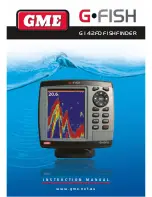• selecting
Tools & Settings
from the View
Switcher (
Dragonfly-4 Pro
,
Dragonfly-5 Pro
, and
Dragonfly–7
), or by
• selecting
System Settings
from the application
menu (
Dragonfly-4 DV
,
Dragonfly-4 DVS
,
Dragonfly-5 DVS
and
Dragonfly-5 M
).
9.9 Chart settings menu — cartography
compatibility
The options available in the Chart settings menu
are dependent on the cartography in use. If the
cartography in use is not compatible then the menu
option will not be shown.
Menu option
Compatible cartography
Chart Selection
•
LightHouse
Charts
•
Navionics
®
Charts
•
Jeppesen
®
Chart Detail
•
LightHouse
Charts
•
Navionics
®
Charts
•
Jeppesen
®
High Res Bathy
•
Jeppesen
®
Chart Orientation
•
LightHouse
Charts
•
Navionics
®
Charts
•
Jeppesen
®
Text/Symbol Size
•
Jeppesen
®
Boat Position
•
Navionics
®
Charts
Community Edits
•
LightHouse
Charts
•
Navionics
®
Charts
•
Jeppesen
®
Sonar Logs
•
Navionics
®
Charts
COG Vector
•
LightHouse
Charts
•
Navionics
®
Charts
•
Jeppesen
®
Deep Water From
•
LightHouse
Charts
•
Navionics
®
Charts
•
Jeppesen
®
Chart application
85