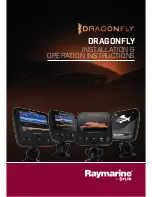Product documentation
The following documentation is applicable to your
product:
Description
Part number
Dragonfly-4
,
Dragonfly-5
,
Dragonfly-7
and
Wi-Fish
™
installation
and operation instructions
Installation and operational instructions
for the
Dragonfly
®
range of products and
the
CPT-DV
and
CPT-DVS
transducer
81358
Dragonfly-4
,
Dragonfly-5
,
Dragonfly-7
and
Wi-Fish
™
surface
mount kit installation instructions
Installation of a
Dragonfly
®
using the
surface mount adaptor kit.
87259
CPT-DV
and
CPT-DVS
Transom mount
transducer mounting template
87238
Document conventions
The following conventions are used throughout this
handbook.
Select
The term ‘Select’ is used to describe the action of
using the product’s directional controls to highlight
an item and then pressing the
OK
button to confirm
the selection.
Directional controls
The term ‘Directional controls’ is used to describe
the
Up
,
Down
,
Left
and
Right
controls.
Document illustrations
Your product may differ slightly from that shown
in the illustrations in this document, depending on
product variant and date of manufacture.
All images are provided for illustration purposes only.
User manuals Print Shop
Raymarine provides a Print Shop service, enabling
you to purchase a high-quality, professionally-printed
manual for your Raymarine product.
Printed manuals are ideal for keeping onboard your
vessel, as a useful source of reference whenever
you need assistance with your Raymarine product.
Note:
• Accepted methods of payment for printed
manuals are credit cards and PayPal.
• Printed manuals can be shipped worldwide.
• Further manuals will be added to the Print Shop
over the coming months for both new and legacy
products.
• Raymarine user manuals are also available to
download free-of-charge from the Raymarine
website, in the popular PDF format. These PDF
files can be viewed on a PC / laptop, tablet,
smartphone, or on the latest generation of
Raymarine multifunction displays.
Document and product information
15