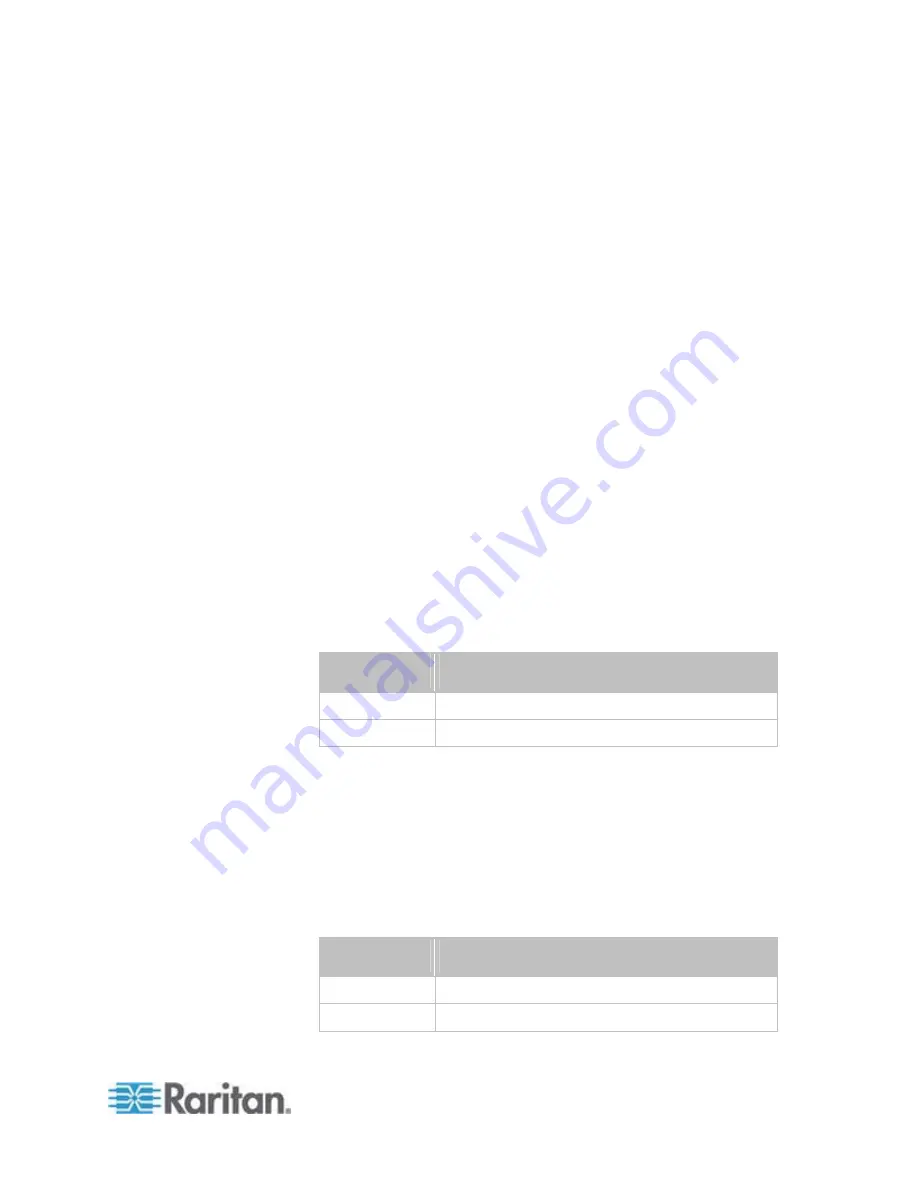
Chapter 8: Using the Command Line Interface
237
Changing the SSH Port
This command syntax changes the SSH port.
config:#
network services ssh port <n>
Variables:
<n> is a TCP port number between 1 and 65535. The default SSH
port is 22.
Setting the SNMP Configuration
You can enable or disable the SNMP v1/v2c or v3 agent, configure the
read and write community strings, or set the MIB-II parameters, such as
sysContact, using the CLI commands.
An SNMP command begins with
network services snmp
.
Enabling or Disabling SNMP v1/v2c
This command syntax enables or disables the SNMP v1/v2c protocol.
config:#
network services snmp v1/v2c <option>
Variables:
<option> is one of the options:
enable
or
disable
.
Option
Description
enable
The SNMP v1/v2c protocol is enabled.
disable
The SNMP v1/v2c protocol is disabled.
Enabling or Disabling SNMP v3
This command syntax enables or disables the SNMP v3 protocol.
config:#
network services snmp v3 <option>
Variables:
<option> is one of the options:
enable
or
disable
.
Option
Description
enable
The SNMP v3 protocol is enabled.
disable
The SNMP v3 protocol is disabled.
Summary of Contents for PXE
Page 16: ......
Page 339: ...Appendix A Specifications 323 RS 485 Pin signal definition al 4 5 6 D bi direction al Data 7 8...
Page 380: ...Index 364 Z Zero U Products 1...
Page 381: ......






























