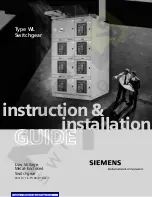Chapter 6: Using the Web Interface
140
Event/Context
Default Assertion Message when
the Event = TRUE
Default Assertion Message
when the Event = FALSE*
Card Reader Management >
Card Reader attached
Card Reader with id
'[CARDREADERID]' disconnected.
Card Reader Management >
Card Reader detached
Card of type '[SMARTCARDTYPE]'
with ID '[SMARTCARDID]' inserted.
Card Reader Management >
Card removed
Card of type '[SMARTCARDTYPE]'
with ID '[SMARTCARDID]' removed.
Device > System started
System started.
Device > System reset
System reset performed by user
'[USERNAME]' from host '[USERIP]'.
Device > Firmware validation
failed
Firmware validation failed by user
'[USERNAME]' from host '[USERIP]'.
Device > Firmware update
started
Firmware upgrade started from version
'[OLDVERSION]' to version
'[VERSION]' by user '[USERNAME]'
from host '[USERIP]'.
Device > Firmware update
completed
Firmware upgraded successfully from
version '[OLDVERSION]' to version
'[VERSION]' by user '[USERNAME]'
from host '[USERIP]'.
Device > Firmware update
failed
Firmware upgrade failed from version
'[OLDVERSION]' to version
'[VERSION]' by user '[USERNAME]'
from host '[USERIP]'.
Device > Device identification
changed
Config parameter '[PARAMETER]'
changed to '[VALUE]' by user
'[USERNAME]' from host '[USERIP]'.
Device > Device settings saved Device settings saved from host
'[USERIP]'
Device > Device settings
restored
Device settings restored from host
'[USERIP]'
Device > Event log cleared
Event log cleared by user
'[USERNAME]' from host '[USERIP]'.
Device > Bulk configuration
saved
Bulk configuration saved from host
'[USERIP]'.
Device > Bulk configuration
copied
Bulk configuration copied from host
'[USERIP]'.
Device > Network interface link
state is up
The [IFNAME] network interface link is
now up.
The [IFNAME] network interface
link is now down.
Summary of Contents for PXE
Page 16: ......
Page 339: ...Appendix A Specifications 323 RS 485 Pin signal definition al 4 5 6 D bi direction al Data 7 8...
Page 380: ...Index 364 Z Zero U Products 1...
Page 381: ......