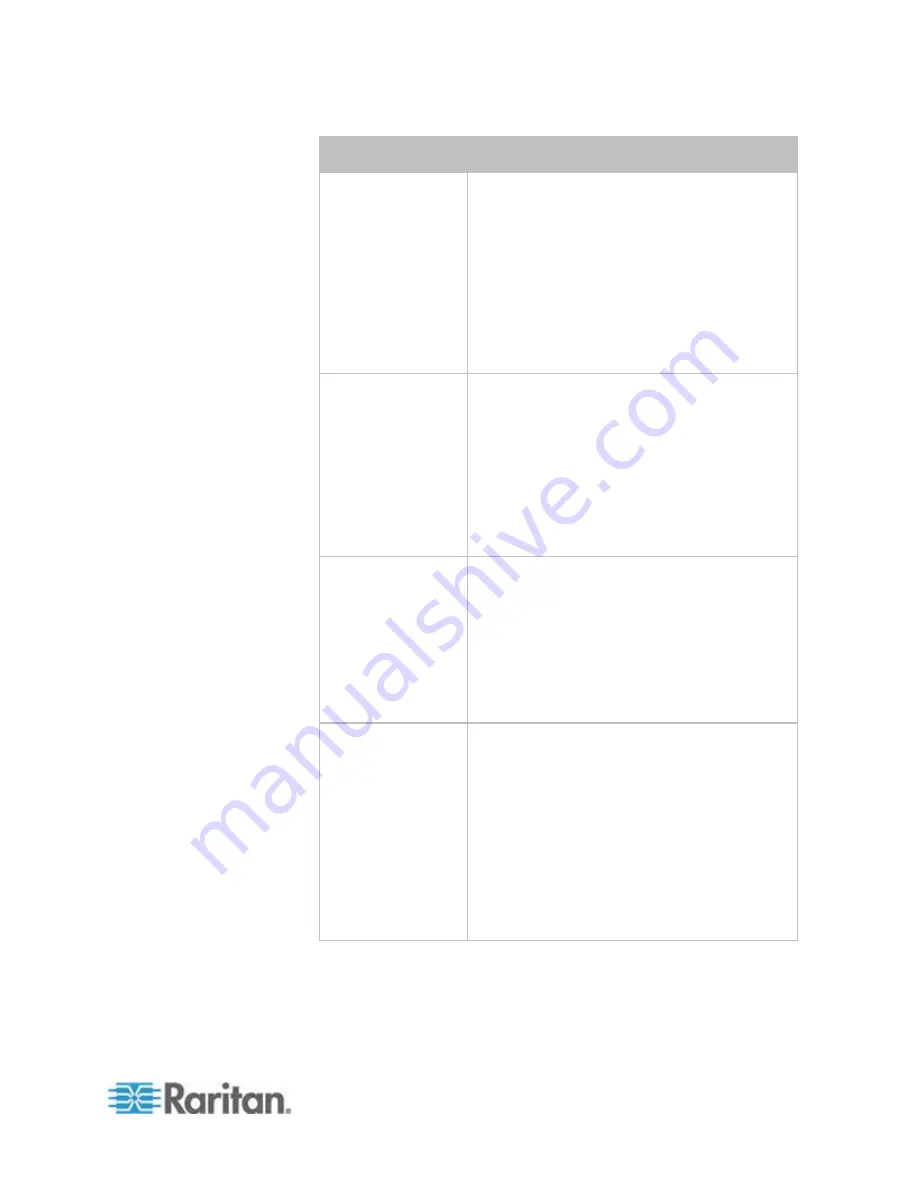
Chapter 6: Using the Web Interface
135
Event types
Radio buttons
Network interface
link state
Available radio buttons include "Link state is
up," "Link state is down" and "Both."
Link state is up: The PXE takes the action
only when the network link state changes
from down to up.
Link state is down: The PXE takes the action
only when the network link state changes
from up to down.
Both: The PXE takes the action whenever
the network link state changes.
Function enabled or
disabled
Available radio buttons include "Enabled,"
"Disabled" and "Both."
Enabled: The PXE takes the action only
when the chosen function is enabled.
Disabled: The PXE takes the action only
when the chosen function is disabled.
Both: The PXE takes the action when the
chosen function is either enabled or
disabled.
User logon state
Available radio buttons include "Logged in,"
"Logged out," and "Both."
Logged in: The PXE takes the action only
when the selected user logs in.
Logged out: The PXE takes the action only
when the selected user logs out.
Both: The PXE takes the action both when
the selected user logs in and logs out.
Restricted service
agreement
Available radio buttons include "Accepted,"
"Declined," and "Both."
Accepted: The PXE takes the action only
when the specified user accepts the
restricted service agreement.
Declined: The PXE takes the action only
when the specified user rejects the restricted
service agreement.
Both: The PXE takes the action both when
the specified user accepts or rejects the
restricted service agreement
Summary of Contents for PXE
Page 16: ......
Page 339: ...Appendix A Specifications 323 RS 485 Pin signal definition al 4 5 6 D bi direction al Data 7 8...
Page 380: ...Index 364 Z Zero U Products 1...
Page 381: ......






























