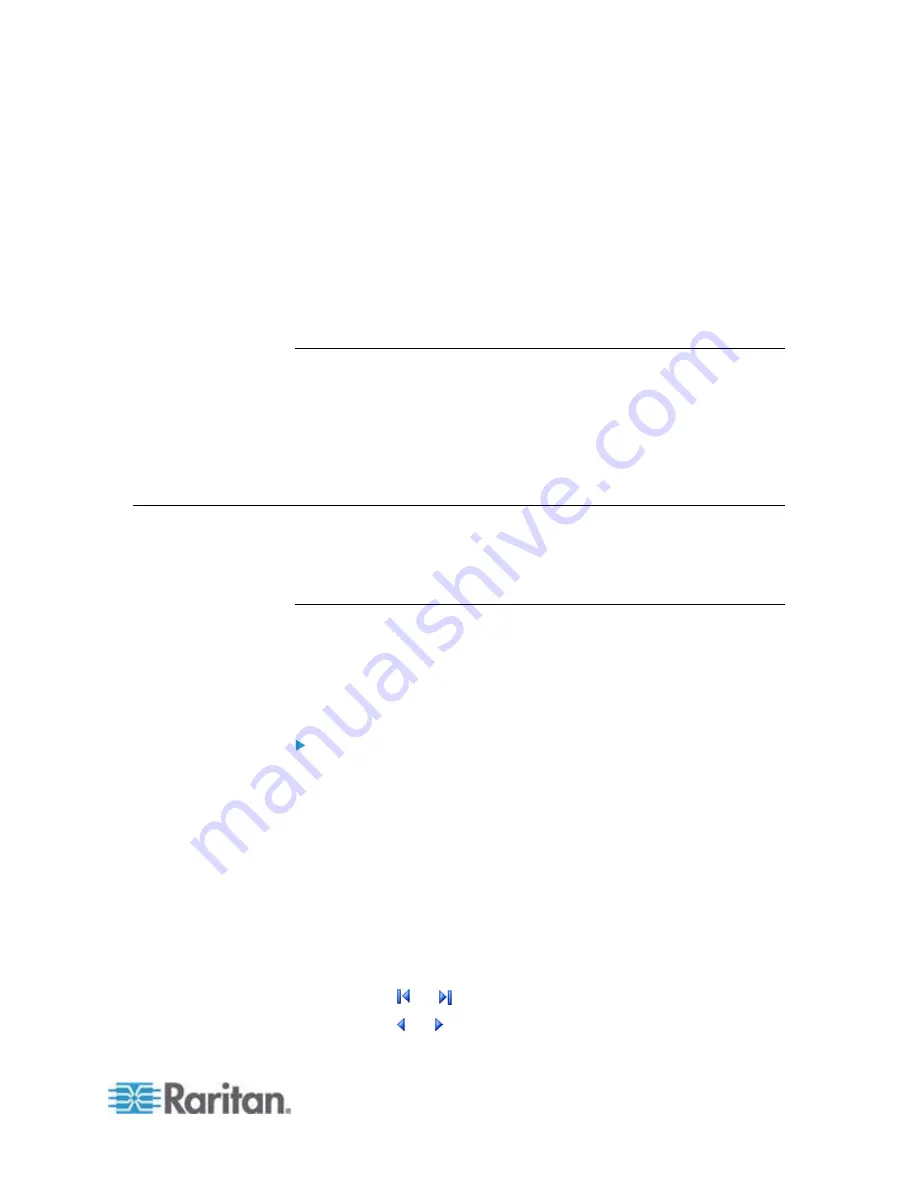
Chapter 6: Using the Web Interface
151
3. To delete an action:
a. Click the Actions tab.
b. Select the desired action from the list. To make multiple
selections, press Ctrl+click or Shift+click to highlight multiple
ones.
c. Click
Delete.
d. Click Yes on the confirmation message.
4. Click Close to quit the dialog.
A Note about Untriggered Rules
In some cases, a measurement exceeds a threshold causing the PXE to
generate an alert. The measurement then returns to a value within the
threshold, but the PXE does not generate an alert message for the
Deassertion event. Such scenarios can occur due to the hysteresis
tracking the PXE uses. See
"To De-assert" and Deassertion
Hysteresis
(on page 354).
Managing Event Logging
By default, the PXE captures certain system events and saves them in a
local (internal) event log.
Viewing the Local Event Log
You can view up to 2,000 historical events that occurred to the PXE
device in the local event log.
When the log already contains 2,000 entries, each new entry overwrites
the oldest entry.
To display the local log:
1. Choose Maintenance > View Event Log. The Event Log dialog
appears.
Each event entry in the local log consists of:
Date and time of the event
Type of the event
A description of the event
ID number of the event
2. The dialog shows the final page by default. You can:
Switch between different pages by doing one of the following:
- Click
or to go to the first or final page.
- Click or to go to the prior or next page.
Summary of Contents for PXE
Page 16: ......
Page 339: ...Appendix A Specifications 323 RS 485 Pin signal definition al 4 5 6 D bi direction al Data 7 8...
Page 380: ...Index 364 Z Zero U Products 1...
Page 381: ......






























