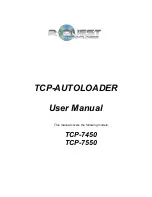Quick Start
Your new TCP Autoloader is designed to allow fast, easy and reliable
duplication of discs with optional printing.
The following sections will get you started copying or comparing discs quickly.
Useful features are ignored here, so after getting started using these
instructions we recommend you browse the Operation section to become
familiar with all the powerful features of your TCP Autoloader. Possible errors
are also bypassed. If you encounter problems see the Error Messages section
of this manual.
Box Contents
IMPORTANT NOTE:
The removal of this product should be undertaken by at least two
people because of its size and weight. Please ensure safe manual
handling procedures are followed.
Carefully remove your TCP Autoloader from its shipping carton and verify that
all parts are present. If there are missing or damaged parts contact
R-Quest
or an authorized distributor immediately to correct any mis-packed or missing
parts.
You should find the following packaged with your Autoloader:
TCP
Autoloader (Printer
NOT
included as standard)
Power Cord
This user manual
NOTE:
If you’re TCP Autoloader is damaged during shipment, please contact the
freight carrier first, and then contact your distributor or R-Quest.
You need to save your packaging materials so that if the need arises you can
return your Autoloader for service. Sending a unit to R-Quest without the