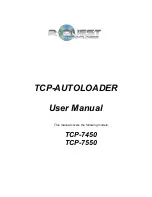The recorder tray will close and you are copying your first Disc! There is a
percentage bar indicator at the top right corner of the display that shows the
progress of each job.
The above instructions will work for all printer configurations. Input hoppers
can be loaded with blank discs and the robot will automatically change
hoppers once the first input hopper becomes empty. Once the first Input
Hopper becomes empty, and the robot starts loading from the second Input
Hopper, the first Input Hopper becomes an ‘Accept Hopper’. This is known as
‘rotating hoppers’.
Quick Start Comparing
Using the Compare function is essentially the same as copying. The only
difference is that you use the
Start Comparing
menu selection, and you will be
using written discs, rather than blank ones. Please see the Understanding the
Turntable and the Quick Start sections above.
NOTE:
Because of the way Audio and Video CDs are recorded, CDs containing
Audio or Video tracks cannot be verified. This is not a limitation of the TCP
Autoloader equipment, but a limitation of the CD error correction system.