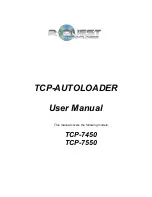To do this:
•
First place a disc into the input hopper.
•
Go to the Utilities | Loader Utilities | Load – the loader should pick the
disc.
•
Enter the Utilities | Loader Utilities | Loader Utilities | Extended Diags
section
•
Select Set Printer from the list
•
Open printer tray
•
Looking from above, use the left and right arrow keys to position the
disc centrally above the tray.
•
Once position is correct, press the ENTER key to save changes (to
cancel without saving changes, press the STOP key).
•
Close the printer tray, and remove the disc from the pick arm.
The system will now be ready for use.
Understanding the Turntable
The TCP has a revolving turntable, with five 110-disc (max) hoppers. Blue
dowels border one of these hoppers. This ‘blue’ hopper is the ‘home’ hopper.
All loading and unloading is done relative to this hopper.
The home hopper is the first visited by the arm for picking a disc prior to an
input, and so this is the first hopper to fill with discs when loading the system
up. Discs taken from this input are unloaded onto the output pin to the right of
the turntable.
Once this input is empty, the system then begins to load discs from the next
hopper anticlockwise round from the home hopper. At this point the turntable
has not yet rotated – the discs are no-longer accepted into the separate
accept pin, but are instead placed into home hopper.
When the supply of discs from this second input is exhausted, the turntable
will rotate clockwise by 72º - so that the (now empty) hopper takes the place
of the previous output, and a new input stack is available to the picker. This
will continue until all five inputs have been visited.