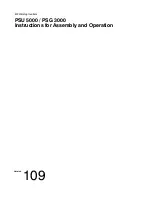3.
Accounts to allocate costs to (only if you have to select an account at login, see
on page 69).
4.
Rates to apply and services to add.
5.
Physical characteristics.
Separate mail pieces that exceed the weight, size or thickness allowed in the
system mail path (see
on page 367).
6.
Finally, sort each stack by item size.
Your Mailing System can run mixed mail when using Dynamic
scale options. In this case, mail should be stacked largest /
heaviest on the bottom. Otherwise, separate sizes in different
stacks.
Turning On Your System and Starting a Work Session
Turning the system on automatically starts a work session on the mailing system.
At start-up, depending on specific supervisor settings:
• The access to the system may be open.
• You may have to enter a PIN code.
• You may have to select an account.
Your work session ends when the system returns to a 'Sleep' mode.
You should not put anything on the weighing platform before
starting the mailing system.
How to Log in and Start a Work Session
To log in as a user:
34
| Page 34 | Jun-22-2021 11:01 |
3
Processing
Summary of Contents for IX-7
Page 1: ...User Guide iX 7 Franking Machine ...
Page 5: ... Page 4 TOC Jun 22 2021 11 01 ...
Page 7: ......
Page 15: ......
Page 17: ......
Page 107: ......
Page 109: ......
Page 123: ......
Page 125: ......
Page 195: ......
Page 197: ......
Page 205: ......
Page 221: ...Content 216 Page 216 Jun 22 2021 11 01 8 Reports ...
Page 227: ......
Page 229: ......
Page 235: ...2 Call is complete 230 Page 230 Jun 22 2021 11 01 9 Online Services ...
Page 274: ...Geodesic map 10 Configuring your Mailing System 269 Page 269 Jun 22 2021 11 01 ...
Page 275: ...Geodesic codes 270 Page 270 Jun 22 2021 11 01 10 Configuring your Mailing System ...
Page 297: ......
Page 299: ......
Page 329: ......
Page 355: ......
Page 371: ......
Page 380: ...A0139564 B 22 06 2021 ...