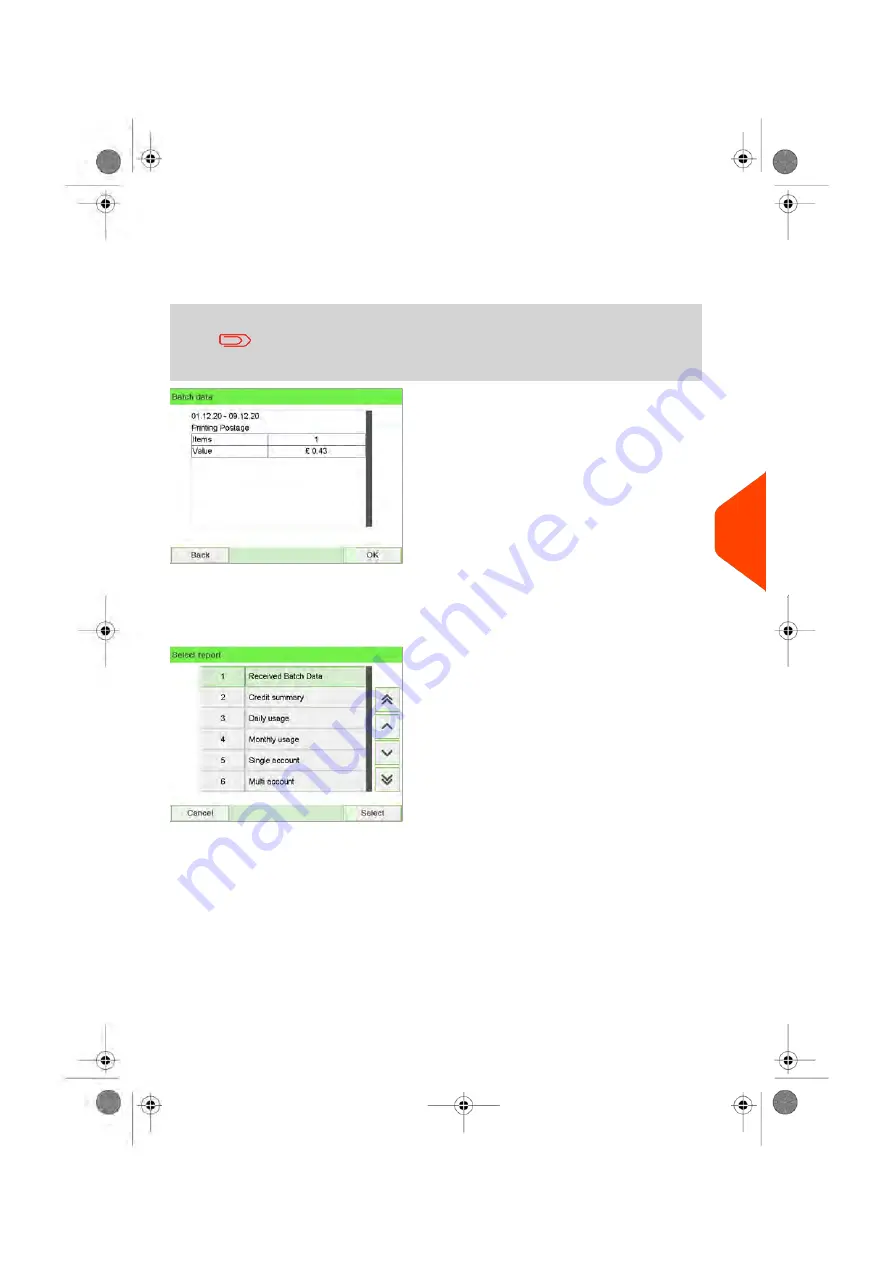
Output
• Screen
• USB printer
Content
After issuing reports like Metering Batch Data or Received Batch
Data, you may wish to reset the batch counters so that your
next set of reports restart from zero at the current date. See
on page 99.
Received Batch Data
This report displays the batch counter for incoming mail ('Received') since the last reset.
Requirements
To generate this report, you must be logged in as a user.
You must be in
[Received]
imprint type to view incoming mail batch counter.
8
Reports
205
| Page 205 | Jun-22-2021 11:01 |
Summary of Contents for IX-7
Page 1: ...User Guide iX 7 Franking Machine ...
Page 5: ... Page 4 TOC Jun 22 2021 11 01 ...
Page 7: ......
Page 15: ......
Page 17: ......
Page 107: ......
Page 109: ......
Page 123: ......
Page 125: ......
Page 195: ......
Page 197: ......
Page 205: ......
Page 221: ...Content 216 Page 216 Jun 22 2021 11 01 8 Reports ...
Page 227: ......
Page 229: ......
Page 235: ...2 Call is complete 230 Page 230 Jun 22 2021 11 01 9 Online Services ...
Page 274: ...Geodesic map 10 Configuring your Mailing System 269 Page 269 Jun 22 2021 11 01 ...
Page 275: ...Geodesic codes 270 Page 270 Jun 22 2021 11 01 10 Configuring your Mailing System ...
Page 297: ......
Page 299: ......
Page 329: ......
Page 355: ......
Page 371: ......
Page 380: ...A0139564 B 22 06 2021 ...
















































