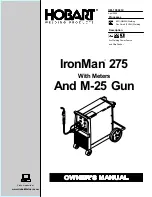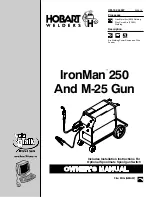51
DS-1200 G4i Operator Manual Issue 4 - Nov 2020
10 Operator Maintenance
10.1 Cleaning the machine
After processing large numbers of inserts, contamination can build up on the
rollers, and paper dust can obscure the optical sensors, impairing efficiency.
To ensure the machine continues to operate effectively, the rollers and sensors
should be cleaned periodically, and particularly if a large run is envisaged.
NOTE:
If operating problems occur, the rollers and sensors should always be
cleaned first before taking further action.
WARNING
Opening any cover of the machine will trigger the interlock safety cut-
off switch and stop the machine operation (including all moving parts),
however power to the machine will still exist.
The machine must be completely isolated from the power source, by
switching off the isolator switch on the rear of the Insert Head and
unplugging the mains power cable completely from the electrical power
supply.
Ensure all safety notes detailed in section
including it’s
sub-sections are read in it’s entirety and understood before any cleaning,
maintenance and or servicing.
10.1.1 Cleaning conveyor belts
Accumulated dirt, grime and residue may build up on the surface of the Conveyor
belts, specifically after a long period of use.
Periodic cleaning on the complete surface of the conveyor belts may be required.
Clean the complete surface of the belts using a lint-free cloth dampened with water.
This method will normally be sufficient, however for more stubborn soiling, the use
of a foam-type surface cleaner may help.
NOTE:
The belts may be moved round using the run-off button when the mains
switch is on.
Avoid using strong spirit-based cleaners or solvents, as these may damage
the belts.