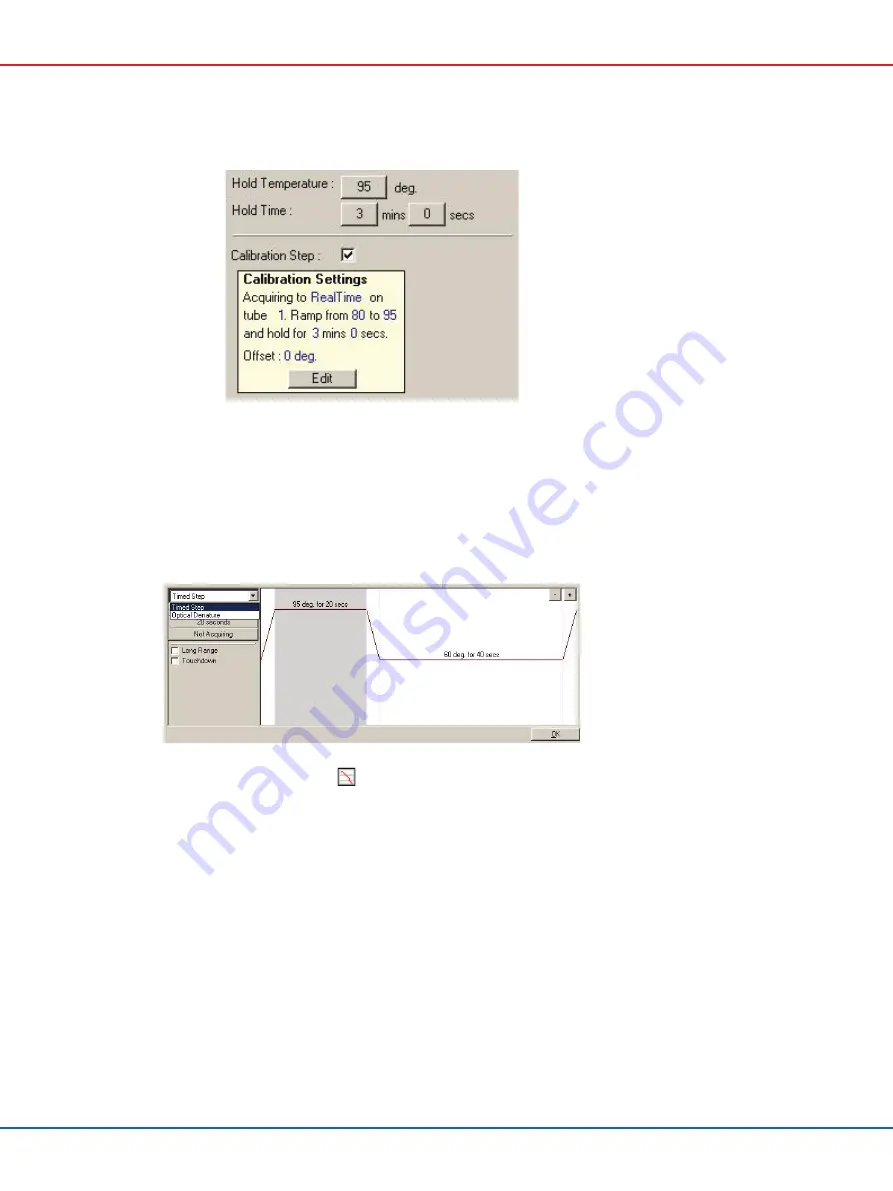
Rotor-Gene Q MDx CE User Manual 02/2022
61
The calibration settings are synchronized with the denature settings, so a change to the hold time
in the Denature step will automatically update the calibration hold time. This is because the
calibration process and denaturation are equivalent in Optical Denature Cycling.
Changing an existing step to use Optical Denature Cycling
To change an existing Denature step in a cycling sequence, select the cycle in the list in the
Edit
Profile
window. Then, select the Denature step by clicking on it in the display.
Click on the drop-down menu and select
Optical Denature
. The temperature and hold time are
removed and the
Optical Denature
icon
is displayed.
Gain Optimisation
When setting up a new run, it is helpful to use the
Gain Optimisation
function. This allows you to
optimize the gain to a setting that will provide the desired range of starting fluorescence at a set
temperature (usually the temperature at which data acquisition occurs) in each of the channels being
acquired. The aim of Gain Optimisation is to ensure that all data is collected within the dynamic
range of the detector. If the gain is too low, the signal will be lost in background noise. If it is too
high, all signal will be lost off scale (saturated).
The gain range for each channel is –10 to 10, where –10 is the least sensitive and 10 is the most
sensitive.






























